How To Use WhatsApp Web?
We can use WhatsApp, the instant messaging program that ranks first on smartphones, in two different ways on PC.
WhatsApp was originally developed for phones only. However, long-lasting conversations and constant phone availability started to bore users. Thereupon, WhatsApp offered the Web version that can be used via the browser in 2015, and the PC version of WhatsApp in 2016. Either way, it was possible to use WhatsApp on a computer.
WhatsApp Web Version
To use WhatsApp via the browser, we enter the web.whatsapp.com address. We see a screen with a QR code.
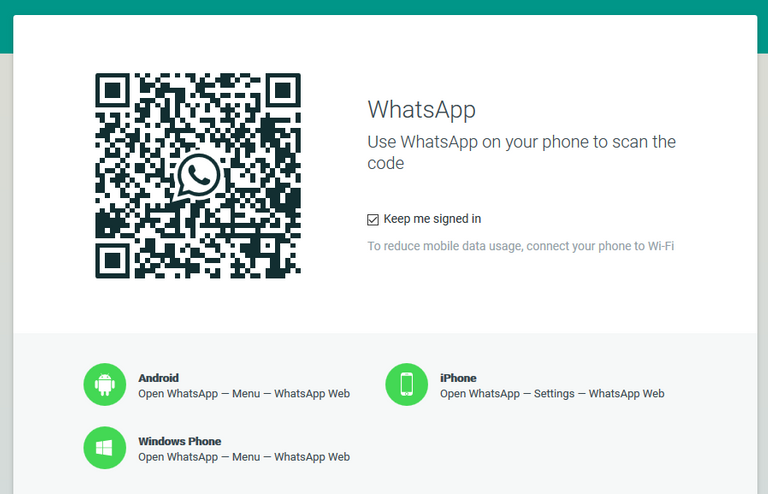
Then we open WhatsApp on our phone. We click in the upper right corner and select WhatsApp Web. If we have not logged in from any PC before, we will see a QR code scanning screen like the one below.
As in the picture, when we hold the scanning screen on our phone to the QR code in the browser, the WhatsApp Web session will be opened automatically.
WhatsApp PC Version
It is also possible to use WhatsApp Web with the program via PC. There is no obligation to open a browser in this application. First of all, we download the Windows or MacOS version of WhatsApp Web from www.whatsapp.com/download/.
When we install the program and open the program, we need to do the QR code matching we mentioned above in order to open the WhatsApp Web session.
Note: We have to sync with the phone for both methods to work properly. In addition, our phone and the internet must remain open throughout the time we use it.
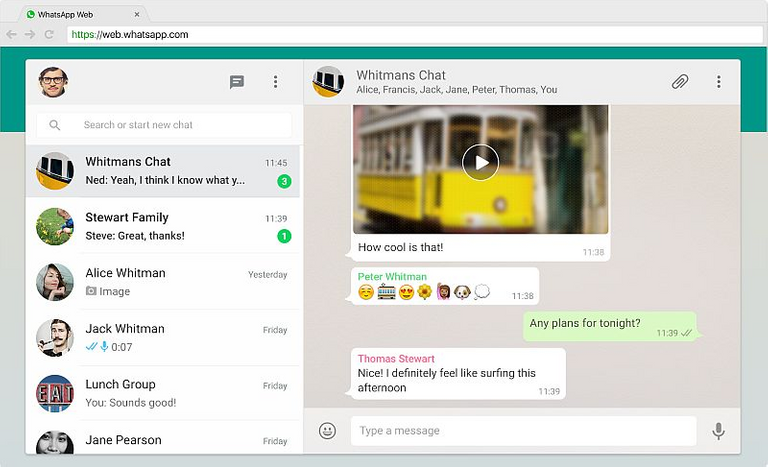

Cool I don’t use it yet so maybe now I will I will try it tomorrow thanks for the share
You r welcome.
Hello @videoaddiction
I've seen it used but I've never used it, I think in large part because I haven't had the need.
But I see that it is a tool that is good to learn to use.
When you r on laptop, you may need it. Thanks.
Thanks for handy guide, WhatApp is a popular tool to use where I live, most use it on the phone only.
By using data calls where I live it works out a little less expensive compared to our normal cellular contract expense.
Have a wonderful day @videoaddiction
You r welcome.
Congratulations @videoaddiction! You have completed the following achievement on the Hive blockchain and have been rewarded with new badge(s) :
You can view your badges on your board and compare yourself to others in the Ranking
If you no longer want to receive notifications, reply to this comment with the word
STOPDo not miss the last post from @hivebuzz:
@tipu curate
Upvoted 👌 (Mana: 11/22) Liquid rewards.
!wine
Cheers, @wesphilbin You Successfully Shared 0.100 WINE With @videoaddiction.
You Earned 0.100 WINE As Curation Reward.
You Utilized 1/3 Successful Calls.
WINE Current Market Price : 0.000 HIVE