Hola comunidad, sigo estudiando el uso de blender y el modelado 3d, en esta oportunidad quise practicar la creación de montañas y paisajes de manera procedural, procedural significa q son texturas generadas matemáticamente por lo que no se necesitan hacer mapeados uv, esto permite jugar con ellas y lograr resultados increíbles, además que al no haber tantas mallas no pesa tanto al abrir la vista renderizada.
Hello community , I'm still studying the use of blender and 3d modeling, this time I wanted to practice creating mountains and landscapes in a procedural way, procedural means that they are mathematically generated textures so they don't need to be done UV-mapped, this allows you to play with them and achieve incredible results, in addition to the fact that there are not so many meshes, it does not weigh so much when you open the rendered view.

Pimer paso:
Primero cree el plano con ctrl + a malla-plano y aumente su tamaño con s, luego abri otra ventana y coloque la vista de shading para crear un nuevo material usando nodos, coloque en la primera ventana la vista renderizada, cambie el render a cycles en el panel derecho propiedades de procesamiento. Cree un nodo de textura ruido el fac a desplazamiento, shift A y cree un nodo de desplazamiento, el factor de ruido conectado a altura, agregue un modificador subdivisión Surface y lo coloque en normal. Aumente la escala en el nodo desplazamiento y en ruido aumente el detalle.
First create the plane with ctrl + to mesh-plane and increase its size with s, then open another window and place the shading view to create a new material using nodes, place in the first window the rendered view, change the render to cycles in the right pane render properties. Create a noise texture node the fac to offset, shift A and create an offset node, the noise factor connected to height, add a Subdivision modifier Surface and set it to normal. Increase the scale at the displacement node and in noise increase the detail.
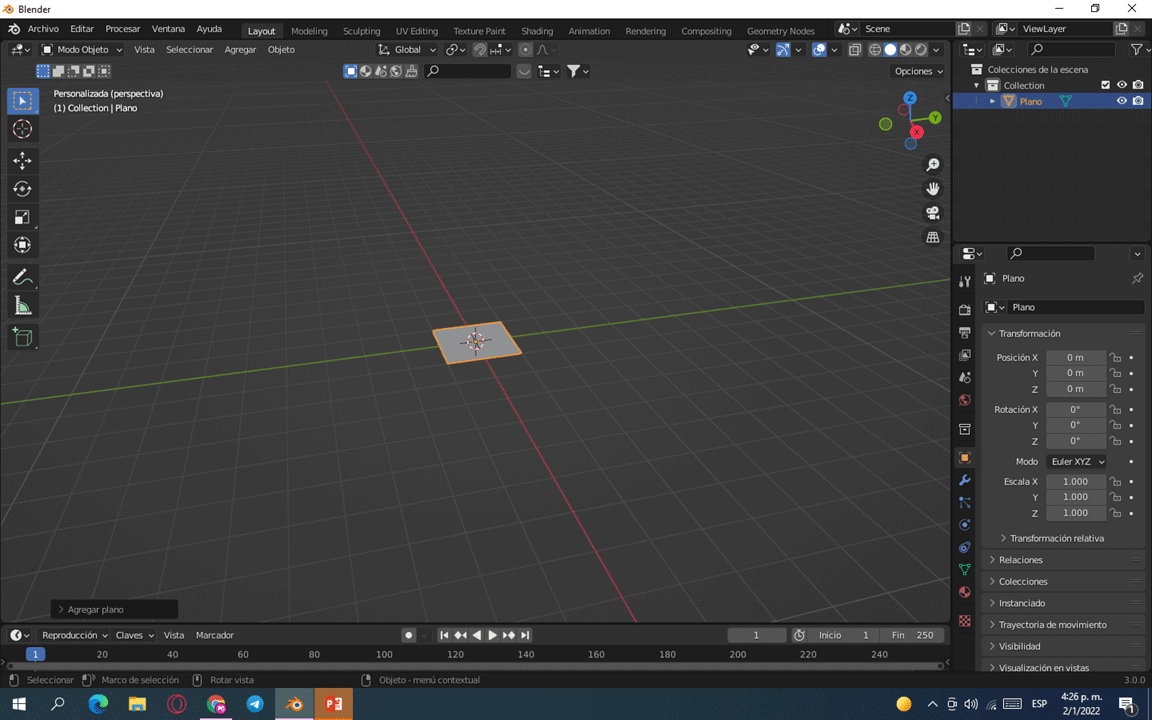
Segundo paso:
Agregue un nodo de rampa de color entre ruido y desplazamiento para crearlas montañas y el espacio donde iría el agua, agregue un nodo voronoi y un mezclar RVA, el mezclar RVA lo coloque en medio de ruido y la rampa y el voronoi lo conecte al color 2 de la mezcla y el mapeo a vector del voronoi. Luego cree otro plano y lo subí un poco para crear el agua, cree un nuevo material y cree un nodo de ruido y relieve el fac de ruido lo conecte a la altura del relieve y la normal de relieve a la normal de BSDF principista.
Add a color ramp node between noise and displacement to create the mountains and the space where the water would go, add a voronoi node and an RGB mix, the RGB mix places it in the middle of noise and the ramp and voronoi connect it to the color 2 of the mixture and vector mapping of the voronoi. Then I created another plane and raised it a bit to create the water, create a new material and create a noise node and bump the noise fac connect it to the bump height and the bump normal to the principled BSDF normal.
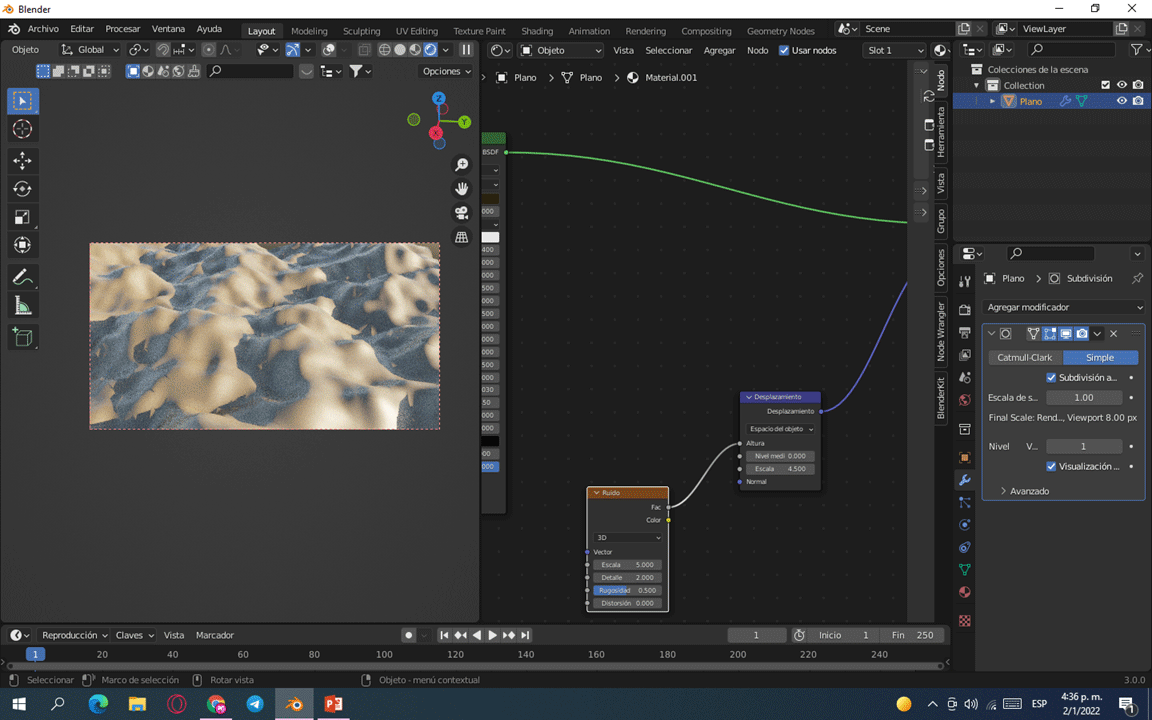
Tercer paso:
Por último, coloque los valores para el rederizado y en compositing cree la niebla.
Finally, set the values for the rendering and in compositing create the fog.
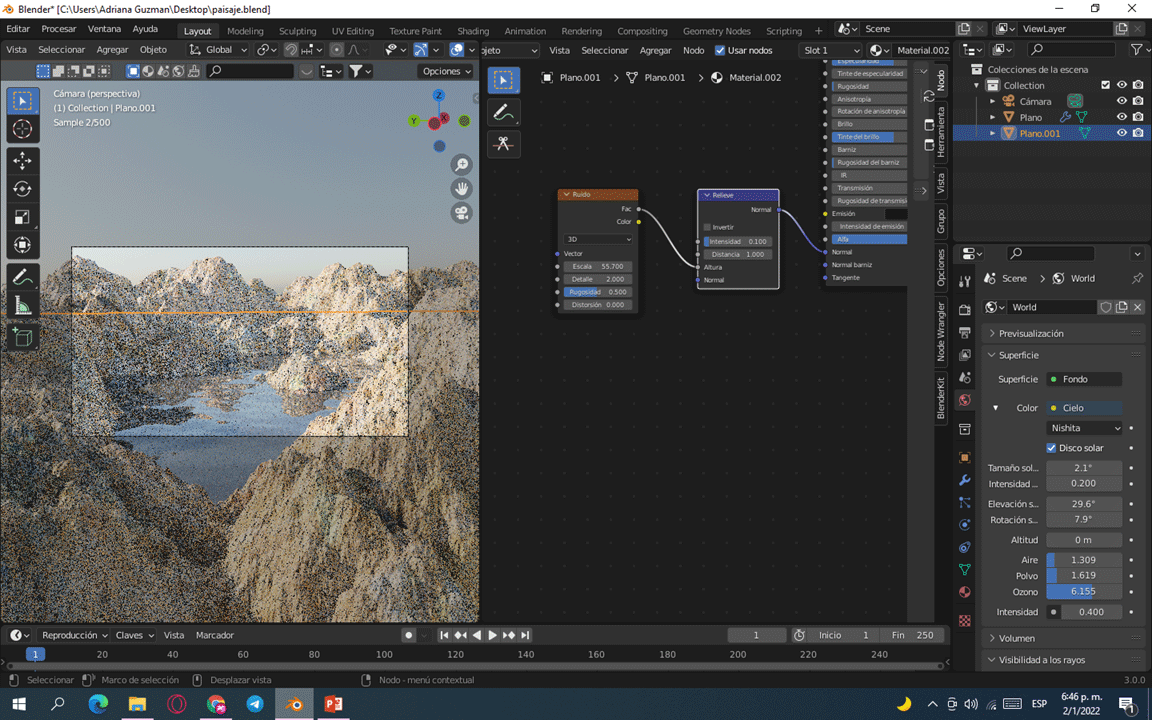



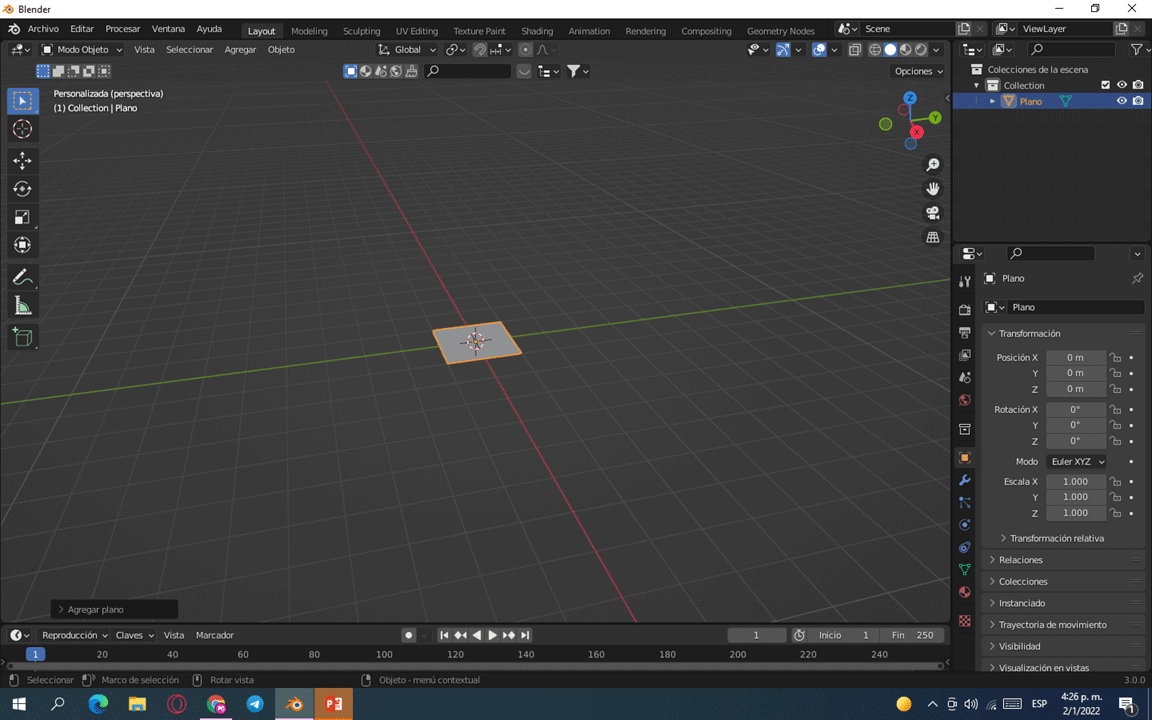
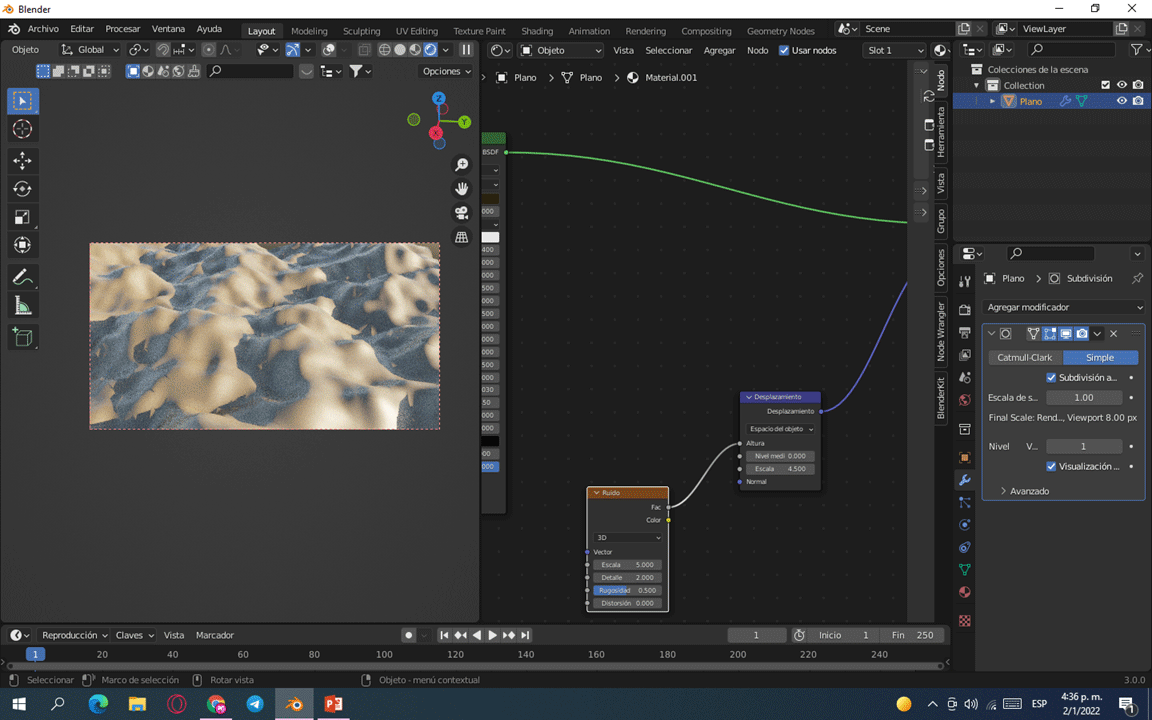
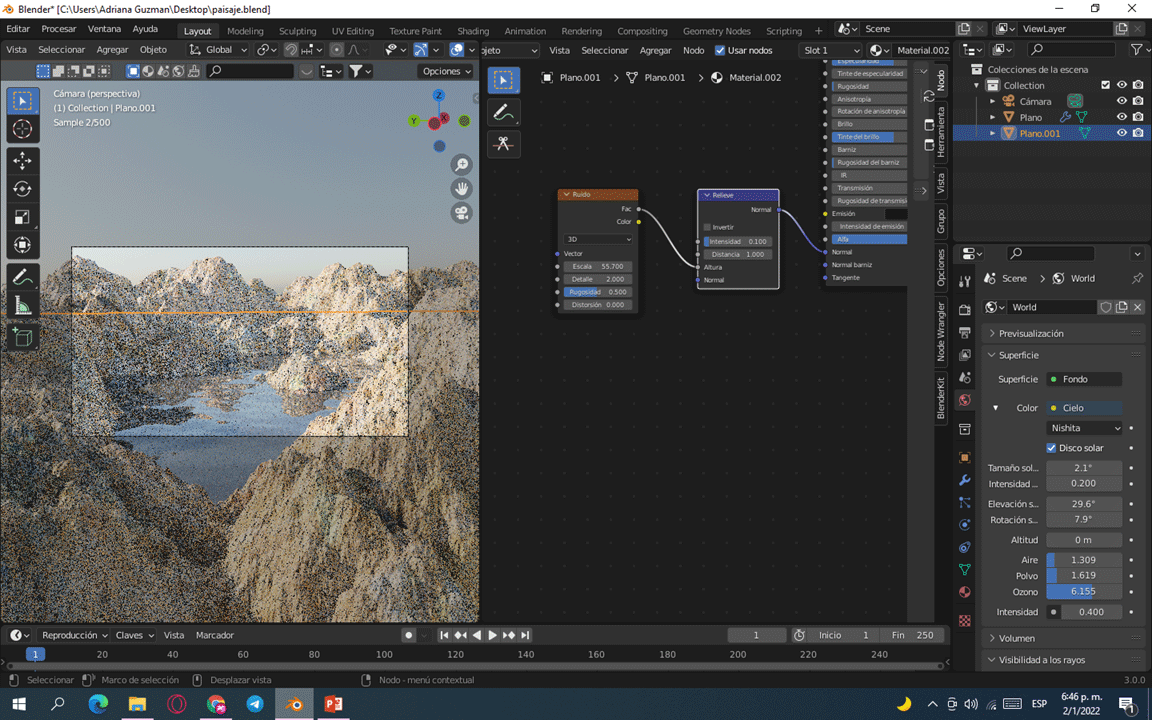

Congratulations @pinkgirl4! You have completed the following achievement on the Hive blockchain and have been rewarded with new badge(s):
Your next target is to reach 100 posts.
You can view your badges on your board and compare yourself to others in the Ranking
If you no longer want to receive notifications, reply to this comment with the word
STOPTo support your work, I also upvoted your post!
Check out the last post from @hivebuzz:
Support the HiveBuzz project. Vote for our proposal!
Enhorabuena. Has recibido apoyo
The Creative Coin Fund.
Únete al servidor de Creative Coin y comparte tus publicaciones.
Congratulations. You have received support from
The Creative Coin Fund.
Join the Creative Coin server and share your posts.
Selección manual de @mazquel
Image by barbara-orenya