How to set up TradingView chart and customize it(watchlist, alerts, replay, timeframe & other tools)

Source
The first time I used TradingView I was confused and didn't know what to do. Things like:
- How to set up my Chart,
- How to add coins that I'm interested to my Watchlist,
- How to select my favorite Timeframe's,
- How to select my favorite Tools(Trend lines, support and resistance lines for easy access,
- How to hide Volume (Vol) because I like trading naked chart,
- How to set or create Alerts, so when price get to the level I want to trade I get notified,
- How to use Replay, Draw Trend lines, Support and Resistance lines, Clone Trend lines, Support and Resistance lines,
- If you like Dark Mood like me for your chart, I will show you how to do that.
Before I forget you would have to sign in first with your email account for both the website or application, depending on which you want to use for your analysis, I recommend using the application for those using phone to analyze.
HOW TO ADD COINS TO YOUR WATCHLIST
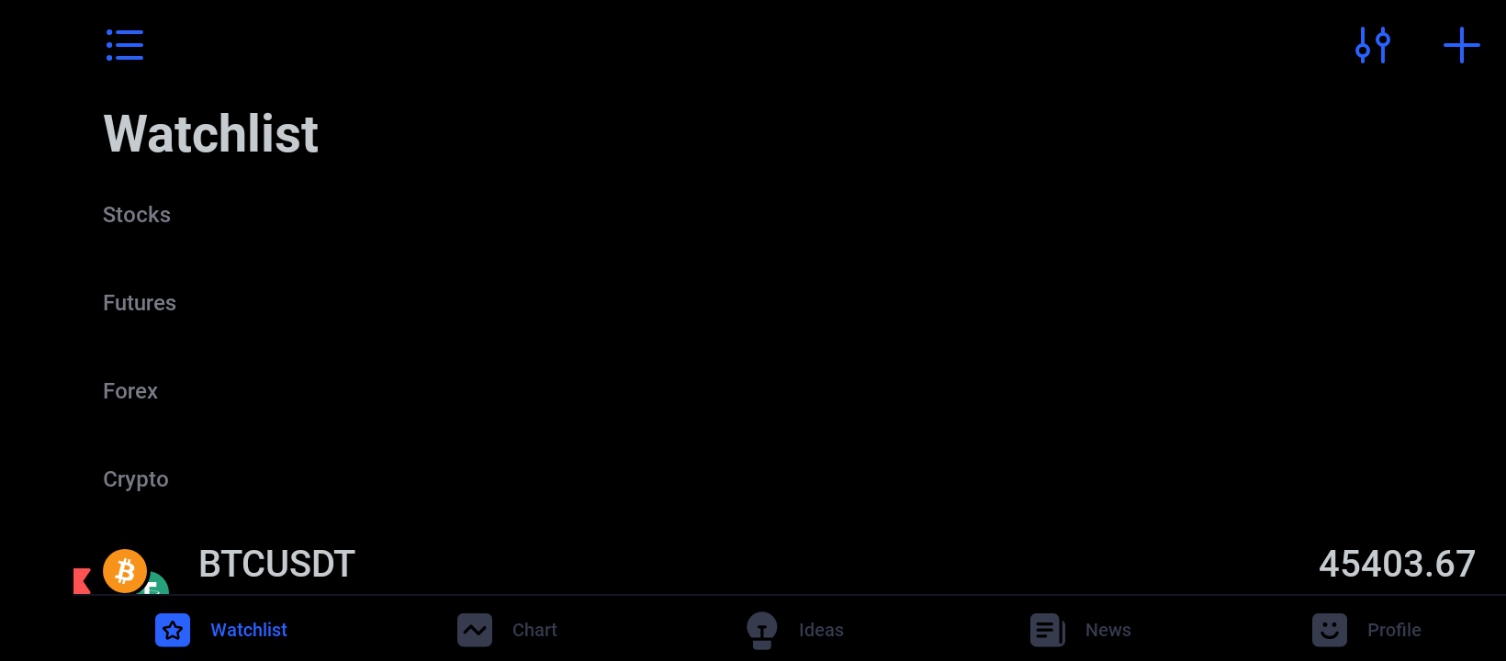
Source
Click on the big + symbol at the top right of your screen, the search box will show where to input the Crypto, forex, futures & stork pair you want to analyze.
All you have to do when you see the pair you want, just click on it and it will be added to your watchlist.
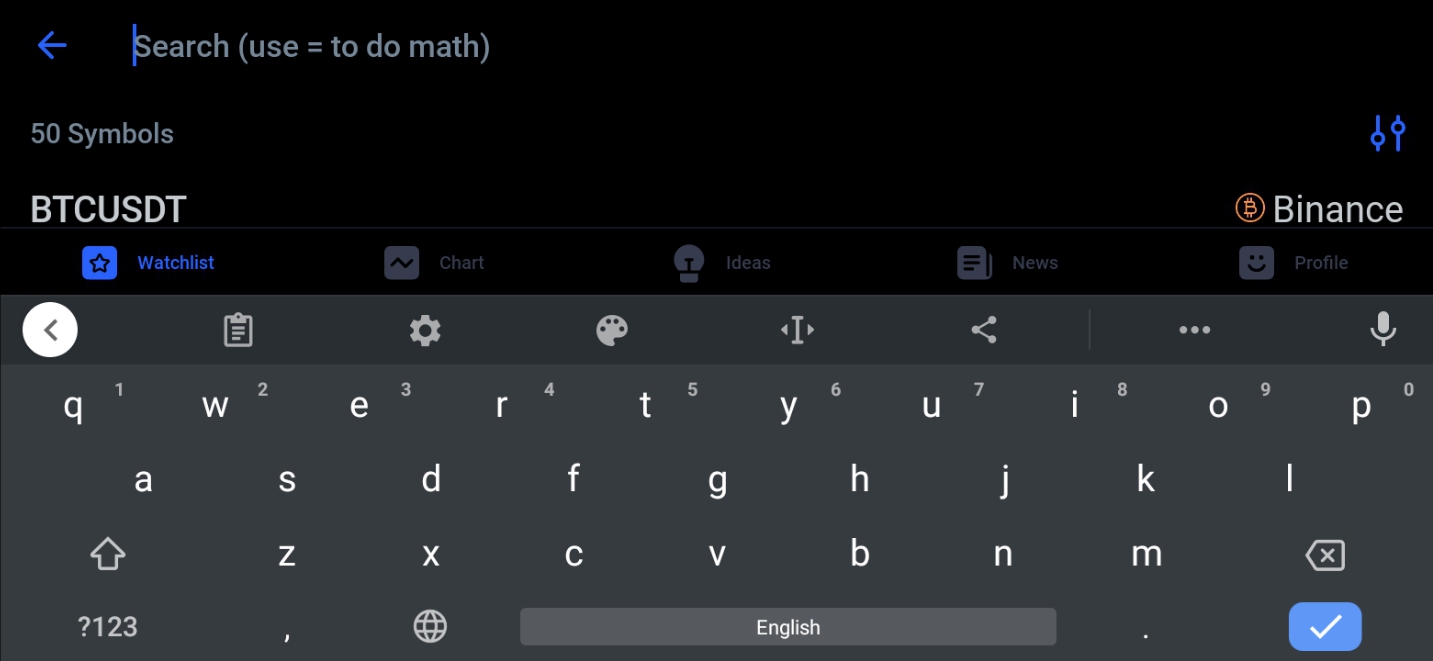
Source
HOW TO HIDE THE VOLUME OF THE PRICE
See the highlighted blue box below with the eye symbol and setting icon.

Source
Click on the eye icon and the volume will be hidden.
HOW TO SET YOUR FAVORITE TIMEFRAME
Click on the small arrow pointing downward beside the timeframe then click on the Star⭐ icon for the preferred Timeframe's you love to use. I recommend (5,15 & 30 minutes, 1hour & 4hours, 1day, 1week & 1month) Timeframe's.

Source
HOW TO SET YOUR FAVORITE TOOLS
Click on the / icon and select your favorite Tools.

Source
HOW TO SET OR CREATE ALERTS

Source
Click on the alert icon then the page below where you will set the price where you want to be alerted, And then click Create.
HOW TO USE REPLAY, DRAW & CLONE TREND LINES, SUPPORT AND RESISTANCE LINE
Click on replay select where it should start from, set the speed at which you want to replay at and then click play ▶️.

source
For drawing trend line click on the / symbol and draw your trend line.

Source
To clone the trend line already drawn just click and hold on the it and you will see the option Clone , click on it and the trend line will be cloned.

Source
For support and resistance line click on the horizontal line--- from your favorite tools

Source
To clone the support & resistance line already drawn just click and hold on the horizontal line and you will see the option Clone , click on it and the trend line will be cloned.

Source
HOW TO SET YOUR INTERFACE TO DARK MOOD
Go to settings and click Dark Theme
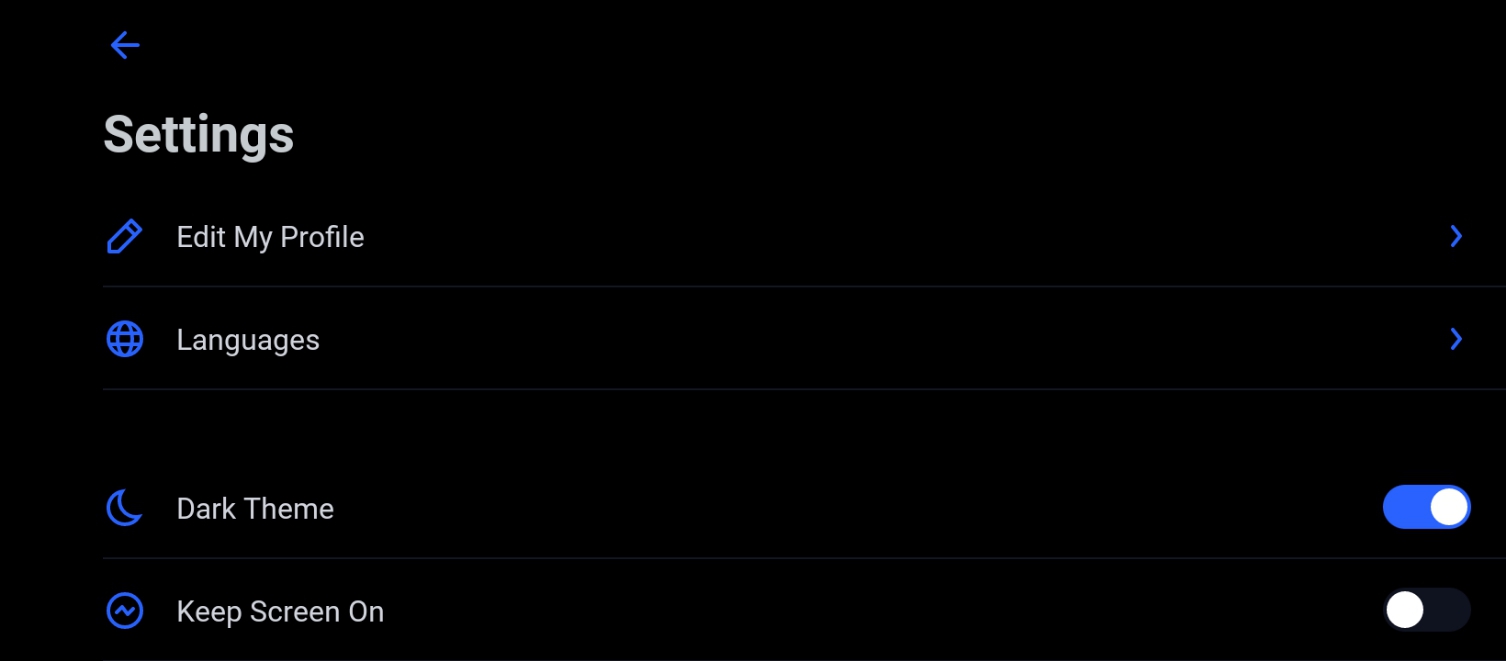
Source
Now your tradingView chart is all set up.

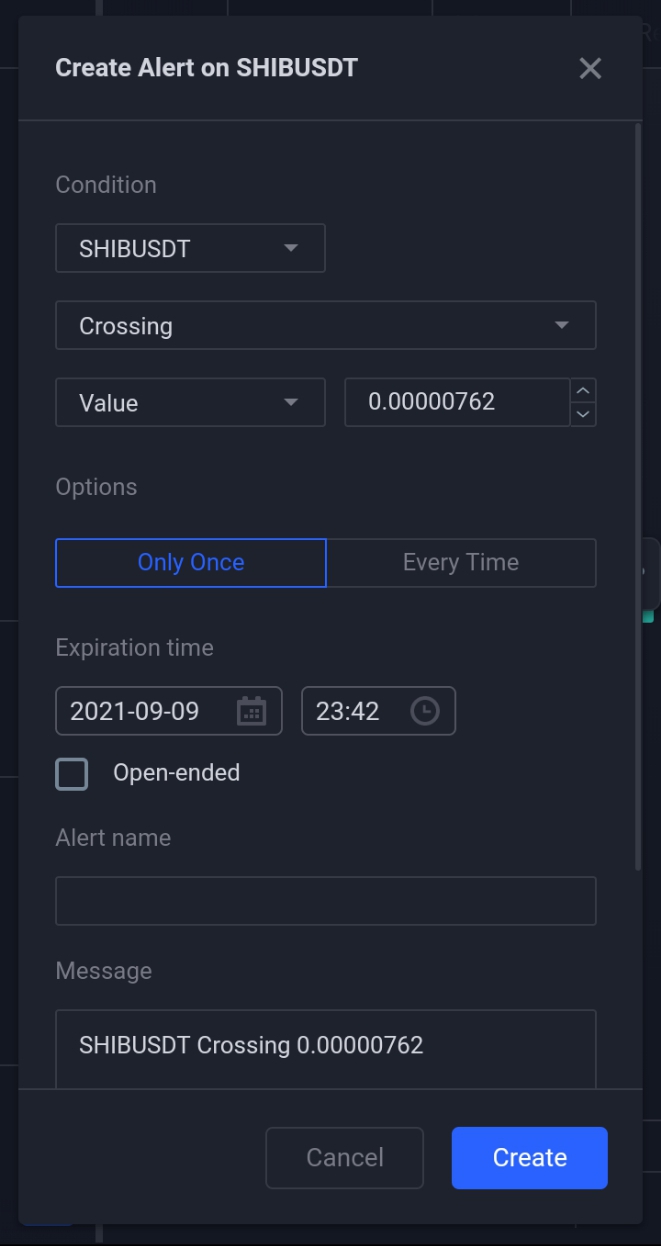
Congratulations @onwugbenuvictor! You have completed the following achievement on the Hive blockchain and have been rewarded with new badge(s) :
You can view your badges on your board and compare yourself to others in the Ranking
If you no longer want to receive notifications, reply to this comment with the word
STOPTo support your work, I also upvoted your post!
Thank up so much, I really appreciate.
You're welcome @onwugbenuvictor, that's with pleasure! We wish you a happy buzzy week 😊👍
@onwugbenuvictor, thank you for supporting the HiveBuzz project by voting for our witness.
Click on the badge to view your Board of Honor.
Once again, thanks for your support!
Thanks for the present, I feel so honored and grateful 🙏.
@onwugbenuvictor
This is obviously a post you have put a lot of time, as well as thought into. As I have mentioned many times, finance is not one of my strong points. Having said that, I would first ask what this would help someone accomplish. Is it Blockchain related? Or a specific function of PeakD? For those of us... okay, for me lol... an explanation would be beneficial.
Conversely... for your image sources, consider letting your readers know "where" this information came from. Simply providing a link that takes your readers to an image, could better be created with an explanation...
[Source](Link of image)<center><sup>Screenshot from my Trending View Chart (on the respective platform)</sup></center>Regardless... excellent job on this post, my friend!
Wes...
!LUV @tipu curate !WINE
Upvoted 👌 (Mana: 71/91) Liquid rewards.
Thanks so much 🖐️
Posted Using LeoFinance Beta
Congratulations, @wesphilbin You Successfully Shared 0.300 WINE With @onwugbenuvictor.
You Earned 0.300 WINE As Curation Reward.
You Utilized 3/5 Successful Calls.
Contact Us : WINE Token Discord Channel
WINE Current Market Price : 0.270
Thanks so much 🖐️
Posted Using LeoFinance Beta
<><
@onwugbenuvictor, you've been given LUV from @wesphilbin.
Check the LUV in your H-E wallet. (3/10)
Thanks for the love, I appreciate.
Posted Using LeoFinance Beta
It is a platform where you make your crypto, forex, stock and futures market chart analysis, the source is my TradingView app on my phone, the pictures are screenshots from my TradingView app. Who has questions on the set up can ask, I would glad to answer their questions. Thanks for the comment.
Posted Using LeoFinance Beta
Excellent post friend thank you for sharing 💪