QUE’s VECTOR ART #1!!!- With Detailed Steps Using Infinite Design App!
Hi hivers! I trust we are doing fine? So I have been working hard to try and improve my vector arts! I took an online course which lasted 3 weeks about a month ago! And here I am to share with you guys the detailed steps of how I got to make my latest art! I am still learning though, so this is more like me sharing my experience with you guys!
Below, you can find the image of my latest art that I will be discussing right after! This is actually my Big cousin Sister and her very cute son! I hope you enjoy feeding your eyes , lol!

--So first off, the “Infinite Design App” is an android app which is readily available in various app stores!

Below is a labeled image of what the user interface looks like, so we can understand how to use the app better!
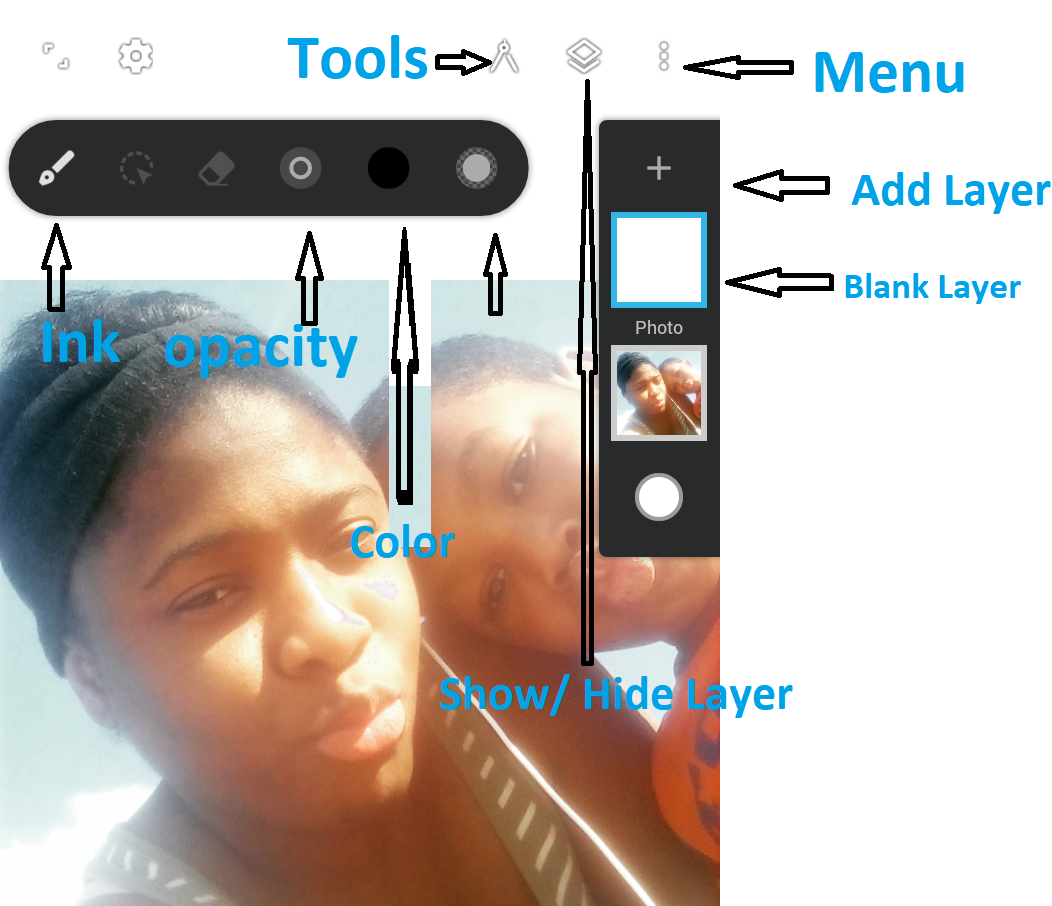
--When the app is open, you can click on Image icon and tap on your image of interest to load the image from your phone’s gallery
--After the image is loaded, you can click on the layer button, tap on the image and increase the opacity to make it clearer!
Please Note:
I basically made use of 3 Ink types: The Ballpoint pen (for the outline), the Tapered Ink (for any part of the image that is not in the outline), and the Lasso Ink (to fill the colours!)
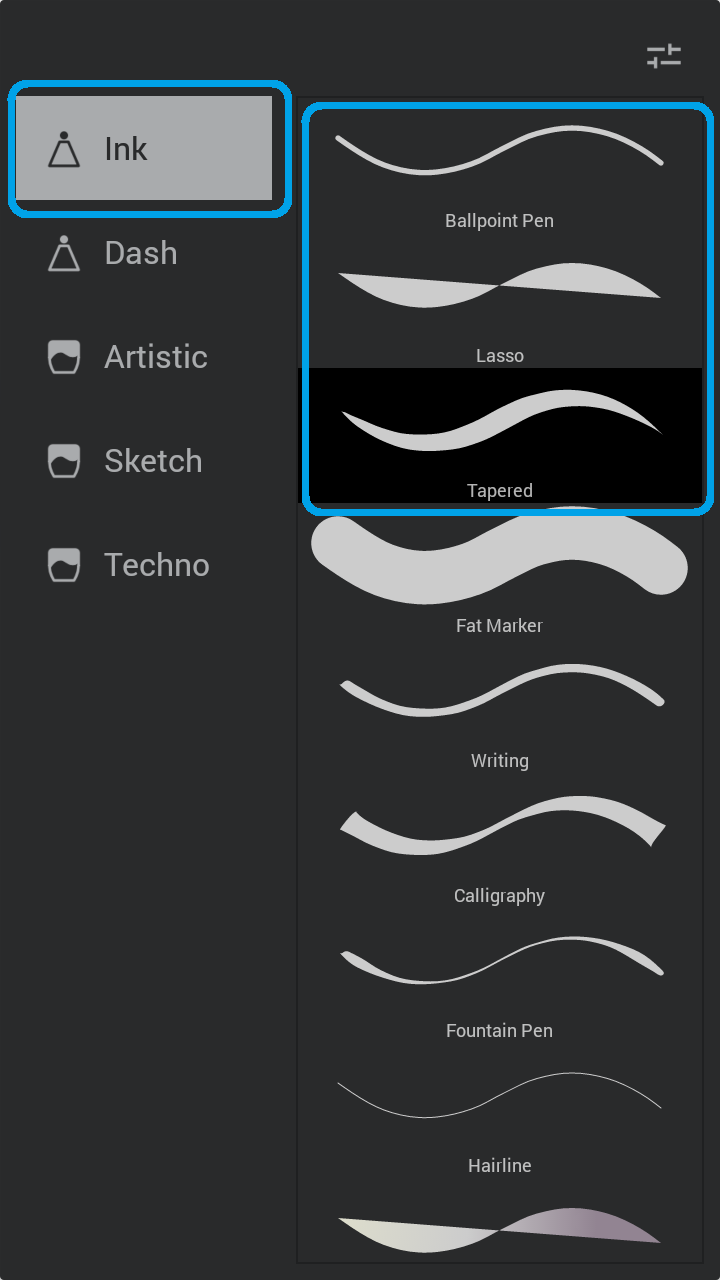
--Then I also made use of about 3 major tools: The Pen tool (for the outline) The Lazy Tool (to get smooth edges when filling in the colors!) and the Text tool (for my name ;))
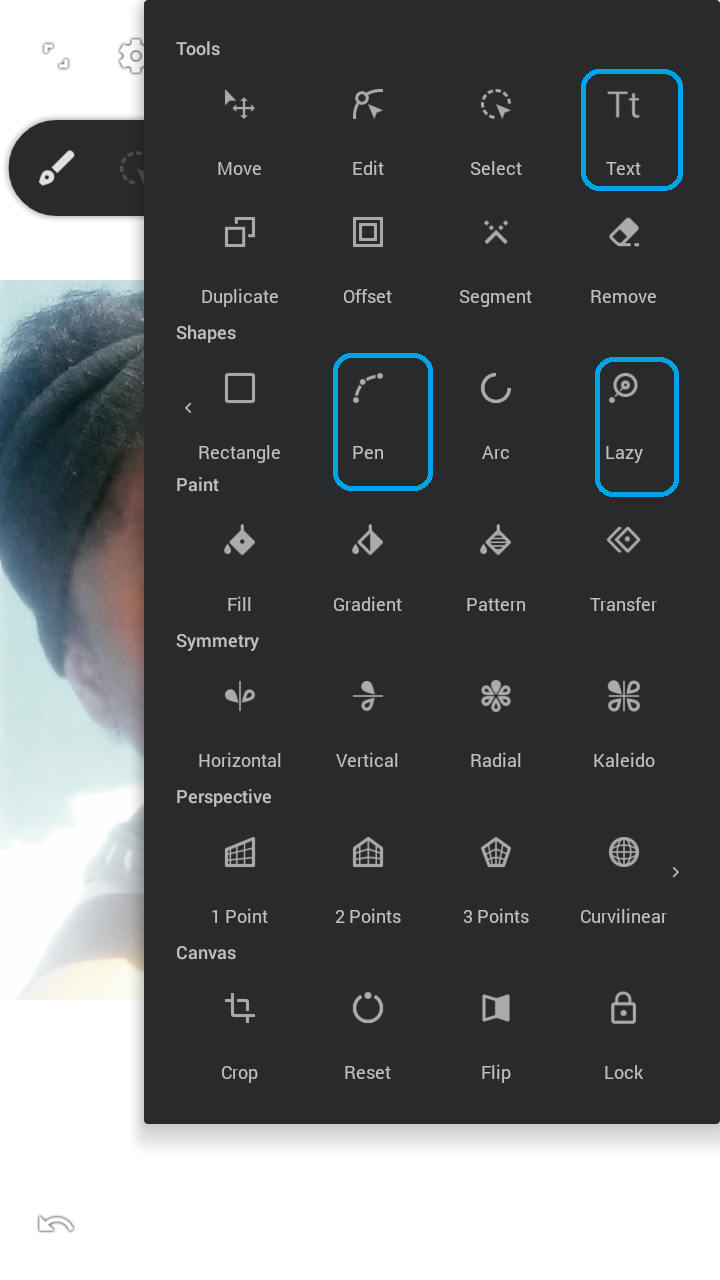
--I also made use of a Pallete of skin colors to come up with the art!
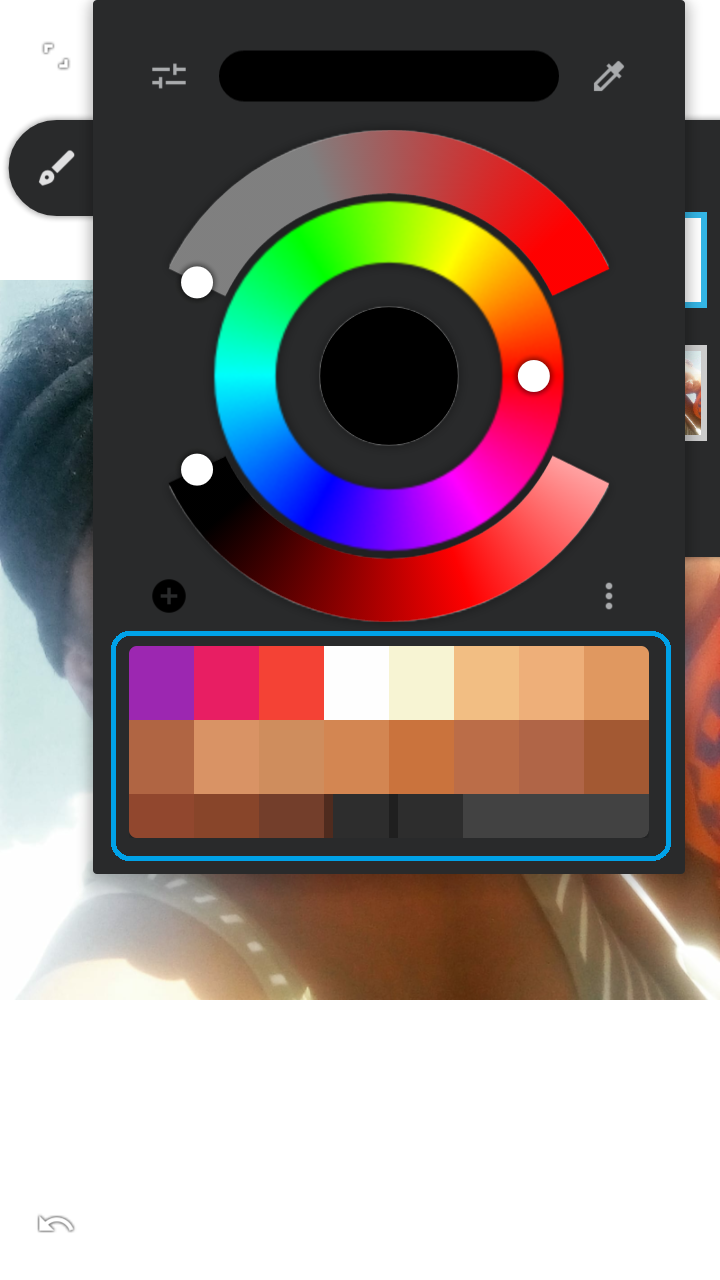
Now to the drawing proper:
--I traced out the outline using the Ballpoint Pen ink + The Pen Tool…(It’s simply a process of zooming in and taping your way through! Lol)

--Next I placed in the eyes using the Lasso Ink + The Pen Tool with the color set as black first and then another layer with the white part placed directly on top, colored white to trace out the cornea!

--Then I added the nostrils (with black Lasso Ink + Pen Tool) and further traced out other parts of the body (with black Tapered Ink + Pen Tool)

--I also traced the clothes and patterns (with black Ballpoint Ink + Pen Tool [this time a bit thinner than the outline])

--Then I went ahead to work on the hair (using black Tapered ink at a very small size) [I basically had to trace out the strands of hair for the mother and then I filled later with a a lighter black color to give the hair a rhyming look] in addition, I also used black Tapered Ink at a small size to work out the eye brows and eye lashes!

Now it’s time to FILL in with colors
This is the tricky part and I am still facing serious challenges as to how to pick the right colors and shades. I eventually made my mind up and started shading from the darkest parts to the lighter parts!
First I shaded the mother’s Chest (using the selected color Lasso Ink + Lazy Tool)

Next I proceeded to work on the Mother’s face using lighter shades and following the direction of light to end up with this:

I repeated the same procedure for the son to get this

This was also done for their lips as well to get this:

Then I proceeded to work the patterns on their clothes, added a cool background and then I finally got this!

I know I still have a lot to learn, and I believe I will definitely get better with more practice! But i think they look cute! Don’t they? Lol
I hope you enjoyed reading through and I look forward to comments and most especially suggestions on how to get better! Thanks and Cheers!
P.S: All images were sourced from my phone’s gallery!
You can FOLLOW ME for more awesome articles guys!

AS COMPOSED BY QUE
Congratulations @mengene! You have completed the following achievement on the Hive blockchain and have been rewarded with new badge(s) :
You can view your badges on your board And compare to others on the Ranking
If you no longer want to receive notifications, reply to this comment with the word
STOPTo support your work, I also upvoted your post!
Do not miss the last post from @hivebuzz:
Support the HiveBuzz project. Vote for our proposal!
Thanks for the support!
You're welcome @mengene
Support us back and vote for our witness.
You will get one more badge and more powerful upvotes from us on your posts with your next notifications.
Hi there! I have just voted for your witness! Cheers!
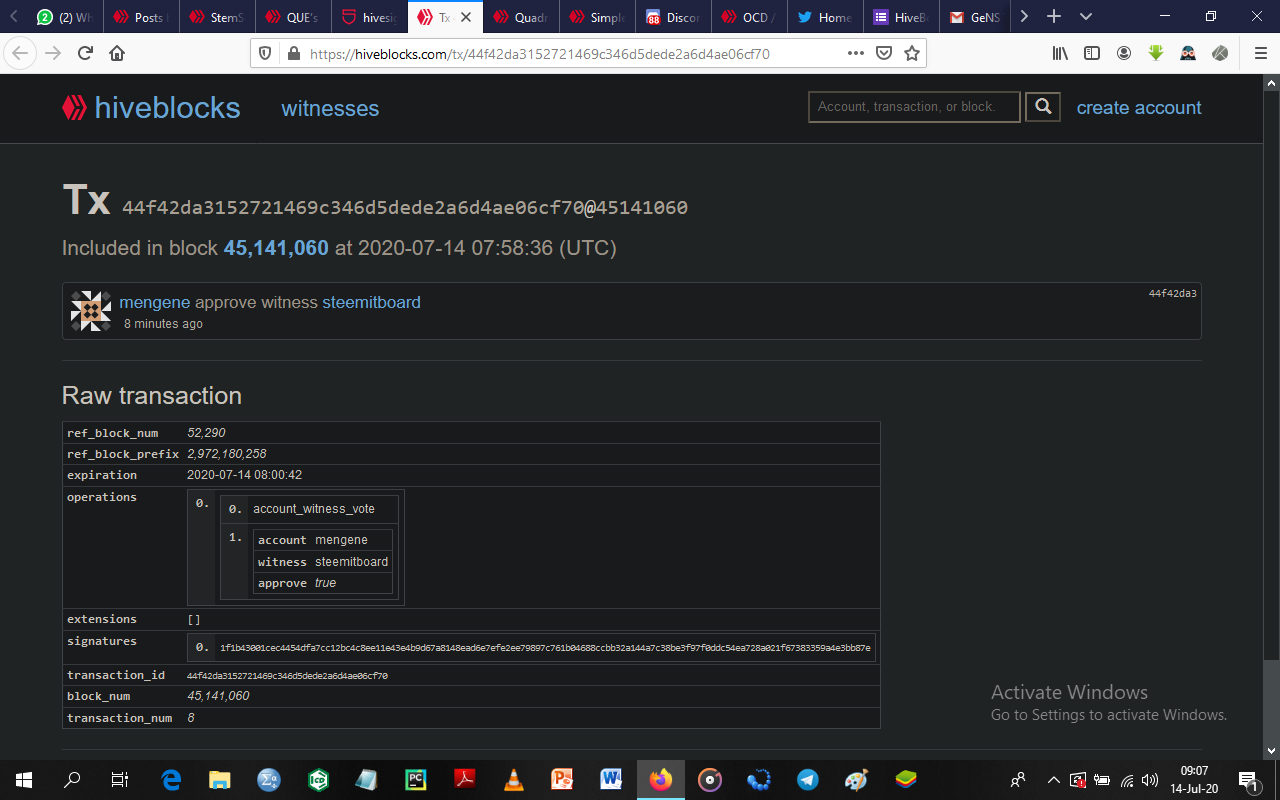.png)
Nice!discovery 10
Thank you very much @oscurity! I'm glad you found it nice enough!
PROOF OF TWEET!
https://twitter.com/QuadriAbdulkabi/status/1281943047069147142?s=20
This post was shared and voted inside the discord by the curators team of discovery-it
Join our community! hive-193212
Discovery-it is also a Witness, vote for us here
Thank you! I appreciate the support!
You are welcome, if you like our work, consider using one of your free votes to vote for us as witness!
I just voted for you as a witness!
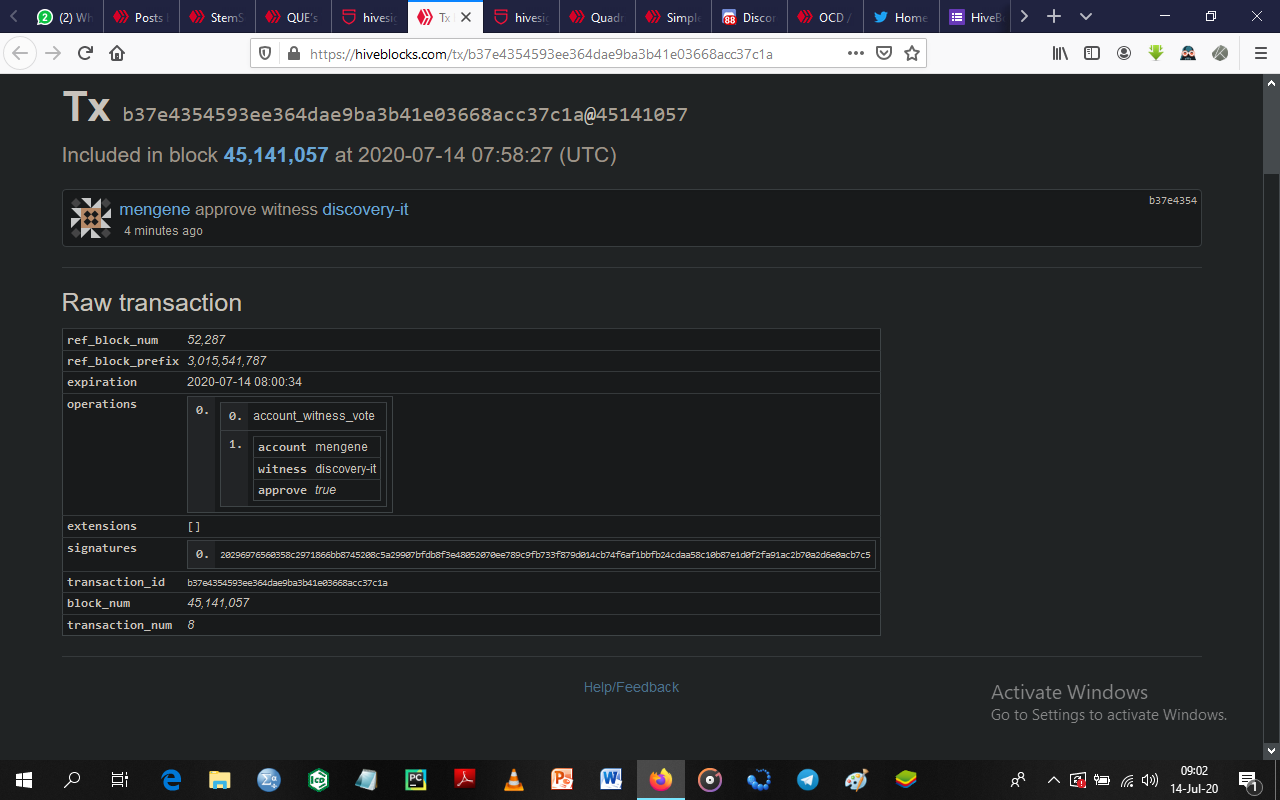.png)
Working digital arts with an android has proven a bit tasking for me, how you were able to manipulate with the drawing is awesome. Good work there
It truly is taking I must say, but that is what I currently know. i hope to move to using a PC real soon. Thanks for appreciating the work! I'm glad your found it good enough!
Thanks for sharing details steps involved QUE’s VECTOR ART application. We are looking for people like you in our community.
Your post has been submitted to be manually curated by @gitplait community account because this is the kind of publications we like to see in our community.
Join our Community on Hive and Chat with us on Discord.
[Gitplait-Team]
Thanks for the consideration.. And yes i joined your community already!
@mengene, thank you for supporting the HiveBuzz project by voting for @steemitboard as a witness.
Click on the badge to view your Board of Honor.
Once again, thanks for your support!
Do not miss the last post from @hivebuzz:
Thank you for the gift. It's a pleasure supporting your project!