Presearch KEYWORD STAKING [TUTORIAL/MY PERSONAL EXPERIENCE]
All Rights Reserved.
All the images you find here are only for informational purpose. Before being performed, all the actions described below must be preceded by a minimum knowledge of the topics covered. Any loss resulting from the actions described below will be borne by the person who performed them.
Furthermore, any references made are valid only at the PRESENT TIME: specifications, methods and resources may change over time. Always consult the official sites of the projects to stay updated on any changes.
The link that refers to the source - object of the article - is linked to a link of the affiliate marketing project of the mentioned platform. If you liked the content of this article and would like to subscribe, I would be delighted if you did so from there, making it possible for me to obtain a small indirect reward from the platform. Enjoy the reading.

Hello Hive!
Today I want to post a new Universo Binario blog post. This time we talk about a project in the crypto landscape called Presearch, in particular one of the specific features it has made available.
Presearch is a project that has launched a web extension to install on the own browser. By logging in, it is possible to earn a token - the PRE token - every time the user searches the web from the Presearch Engine search engine.
The PRE token has various uses, first of all those connected to a classic ERC-20 token (Ethereum standard), the fact of being exchangeable. Another intended use is that of staking, which can be carried out from your dashboard. But PRE staking works differently from another staking: let's see it in detail.
PRESEARCH
LEARN MORE HERE
Search Engine - Crypto & Blockchain Project

And...KEYWORD STAKING
PRE token staking allows you to block a keyword, linking it to your stake. What do I mean? Let's start from the beginning.
To access the web world, we normally use programs, so-called web browsers (Mozilla, Chrome, Edge, Brave, etc.). Once launched, these programs connect us to a search engine: basically, the page where we find ourselves typing the words we want to search on the web. The words we type are referred to as "keywords".
In the crypto world, stakes are quantities of something - usually, tokens - locked, which give access to some kind of advantage: this advantage is usually a small reward calculated as an annual percentage on the locked amount.
The PRE stake does not entitle you to a direct reward in tokens, but to a slightly different advantage: it is possible to stake PRE to block one of the keywords at will; an advertise ( ad ) and a link will be associated with that keyword; when someone searches for that keyword on Presearch, the results' page will show our ad as the first result on the page.
Let's not be scandalized, these ads are the ones we usually see on all types of search engines, from Google to Yahoo, to name two longtime players. Nothing wrong with that as long as they don't get too invasive. But even here, everyone has his point of view, and that's okay. Instead, let's go into the details of the process, taking for example some screenshots I took in recent days when for the first time I used the Presearch keyword staking opportunity.

STEP BY STEP
First, you need to log into your Keyword Presearch account at: https://keywords.presearch.org/account
Before being able to stake, the necessary PRE tokens must be made available. The minimum payment threshold is set at 1000 PRE and there may be restrictions: not all PRE earned can be moved, but only a variable percentage. This is true at the present time, even though it looks like the project team can remove this limitation in the future.
I had already made this step, making my 1000 PREs available for the stake. This is not only the minimum payment threshold but also the minimum threshold to be able to stake a keyword. In order to start the process, you need to connect to the dashboard section, at the link https://keywords.presearch.org/dashboard
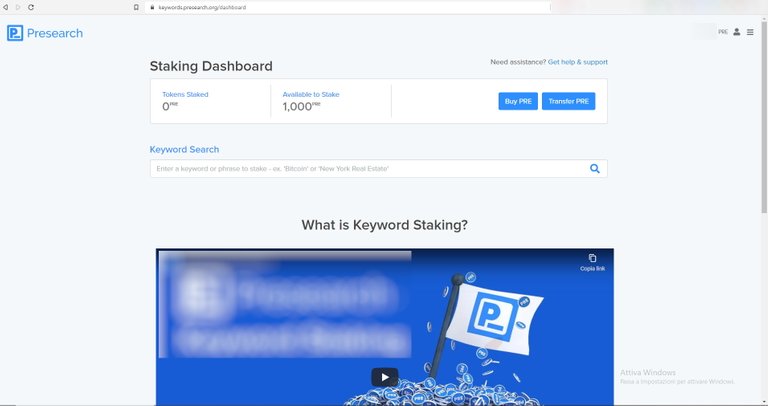
At this point .... it begins!
As you can see in the figure, on the page you will find a box that shows the number of staked PREs and the number of PREs available for a stake. As mentioned, the PREs available must be at least 1000.
Below, we find a box where you can search for what you have decided to be your keyword (as said, the word that, if searched, will make your ad appear in the search results).
How to find the right keyword?
Presearch provides some explanations between the sections it hosts, including the name of some tools parallel to the one I used: in my case, I did a very simple search on Google Trends.
Google Trends is a Google-branded portal that hosts some useful tools to monitor the search keys used by those who use the Google search engine (or Google Image, Youtube search, and other ones). In the search boxes, you can enter the words you want to search for, and the system will show you a series of graphs depicting the trend of searches over time, usually monitored for an a-year time frame.
Having noticed that some keywords had already been staked on Presearch, I looked for variations. The most popular was the keyword “Logo Create”. According to Google Trends, the search performance wasn't bad.
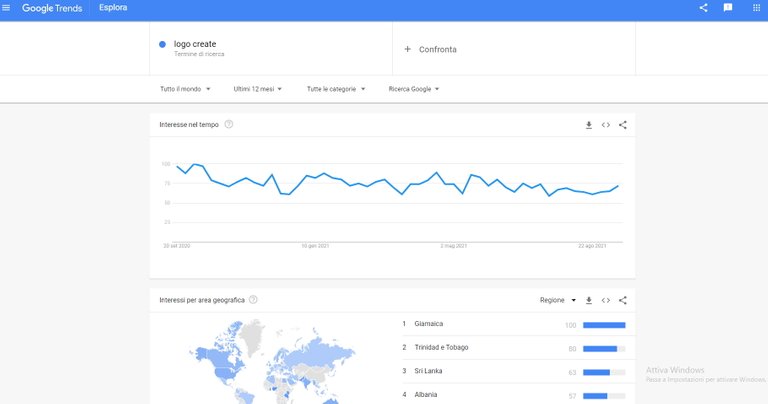
I typed the words "Logo Create" in the search box, and after searching for the term, a table appeared indicating my search key with the number of stakes in use for that word. When the number is zero - as in my case - we can safely proceed and click on the button marked "Stake this".
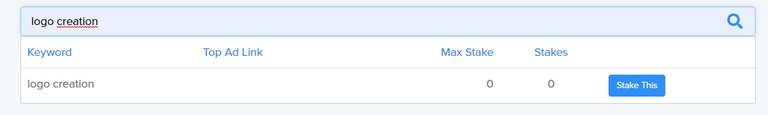
A table will appear with some fields to fill in:
- how many PREs we want to stake;
- when (to be more precise, "how often") we want to receive a notification if our search key is outbidded (see later in the article, in the Stake Wars section);
- the ad headline, the main text that will appear in our ad, a sort of highlighted title;
- description, the secondary text that will appear under the ad title in our ad;
- ad link URL, the web address to which we would like to send users who click on our ad;
- checkbox for adherence to the terms of service.
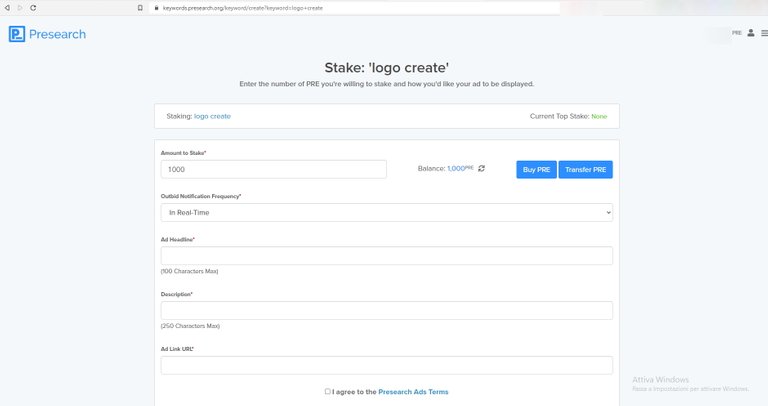
I show you an example of the fields filled in, in my case, with the texts I have chosen for the announcement of one of my projects. At this point it will be sufficient, after reading the terms of service and checking the appropriate box, to proceed by clicking on the "next" button.
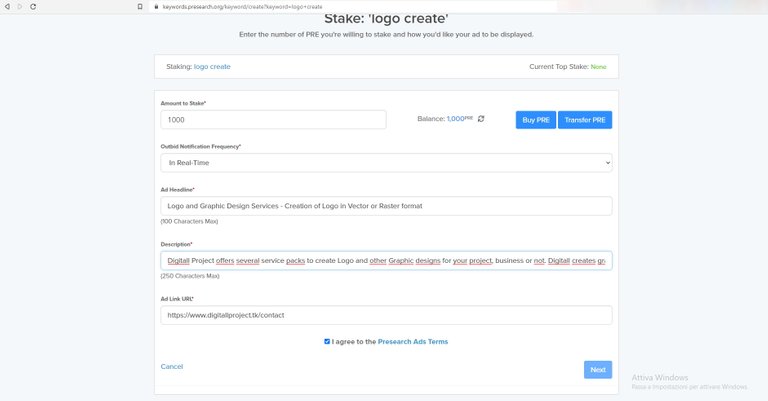
And...Congratulations!
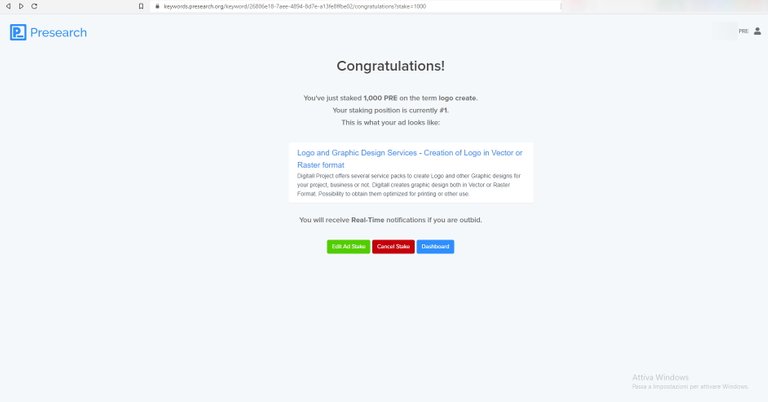
Our announcement is complete, assigned to our staked keyword, and ready to be shown. I immediately carried out a test, typing my keyword on the Presearch Engine and here is how the ad linked to the keyword was shown in the image. I deleted the rest of the page, which obviously contained all the other search results.
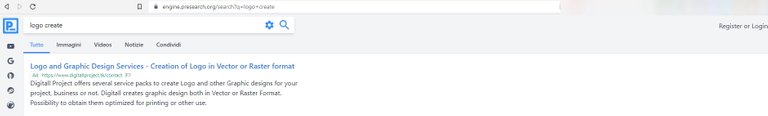
All very simple? But even not.

STAKING WAR
And here begins the "war", which as usual sees the strongest one win, in this case the one with the highest number of PRE tokens.
Each keyword can be overbidded: we have a keyword linked to the stake, but anyone can stake a higher number of PREs based on our keyword. In this case, with more than one stake linked to the same keyword, the announcement linked to the stake with the highest number of PRE tokens will be shown.
Just to give you an idea, after less than 48 hours my position was overtaken by a well-known freelancing jobs platform, which created an ad on the same keyword by stakes double the PREs I used.
Very important note!
Why am I talking about war? An example: my case is based on logo and graphic design services, so I researched which keywords were already blocked, and I avoided them. But if a big fish that has a large amount of PRE enters this market, it can adopt a simple strategy, not just blocking keywords but exploiting your work to find new ones.
In the specific case: for a big fish that takes care of creating logos, just enter the word "logo" in the search box of the keyword staking section; the search will refer to all the keywords in stake containing the word logo; the big fish in question will just need to stake a bigger amount than yours on your keyword; in this way, it will surpass you and link your ad to that keyword. So, the more you try to find new words, the more a big fish can potentially take control of them.
This described at the bottom is in my opinion the biggest negative side of this tool and that as it is it will lead to the abandonment of the same by small fish that otherwise will be forced to use words as keywords that in reality will never be searched.
Another negative side: at the moment, there are no costs associated each time someone clicks on your ad, but the project has pointed out that this only applies at the present time. I, therefore, invite you to keep in mind that over time there may be changes and perhaps costs associated with each click.
PERSONAL OPINION: the project is little more than in its embryonic stage. The conditions are good, and the results are decent. What is still struggling to catch on is a specific indexing. Let me explain: compared to a search on search engines like Google, the results on Presearch Engine have on average a lower level of relevance. Always more than enough, of course, but less, considering it as a whole. Probably this is due to the criteria used, or even not: we will see over time what the developments will be.
For a person who wants to exploit in some way and make his own contribution to the growth of the crypto and blockchain landscape, my advice is still to use Presearch to carry out targeted searches where you already know - and therefore you will type - the name of the destination site. Less suitable - for the moment - on wide-ranging research, where the relevance and reliability of sources that are not yet well known to you are very important.
And with this I greet you, and I hope I have been clear enough. As usual, see you next time!
BIG NEWS
Since November 2021, the minimum stake amount is decreased to 100 PRE Tokens.
You can access to the keyword staking activity with an amount 10x less than the previous one.

https://twitter.com/EveryWork1/status/1441386347671928839
The rewards earned on this comment will go directly to the person sharing the post on Twitter as long as they are registered with @poshtoken. Sign up at https://hiveposh.com.