How To Create a Kissing Under a Glowing Moon Effect [Digital Art]

In this tutorial I'll be showing you how to easily create a kissing under a glowing moon effect using the PicsArt app on your android mobile phone. This tutorial will show you how to do minor manipulations without needing to make use of Photoshop.
It's one of the quickest and simple photo editing you can do. Most times the internet doesn't give us exactly what we need so we'll have to be creative enough to create what we actually want by putting one or two things together.
The images I'll be using are:
First of all, you'll need the PicsArt app on your phone. It can be easily gotten on play store and installed into your phone without any stress.
I'll be sharing some screenshots below:
Open your PicsArt app and click on the plus sign to add images, after that scroll through to where your first image is, then click to open it and start editing.
Click on add photo to add the second image
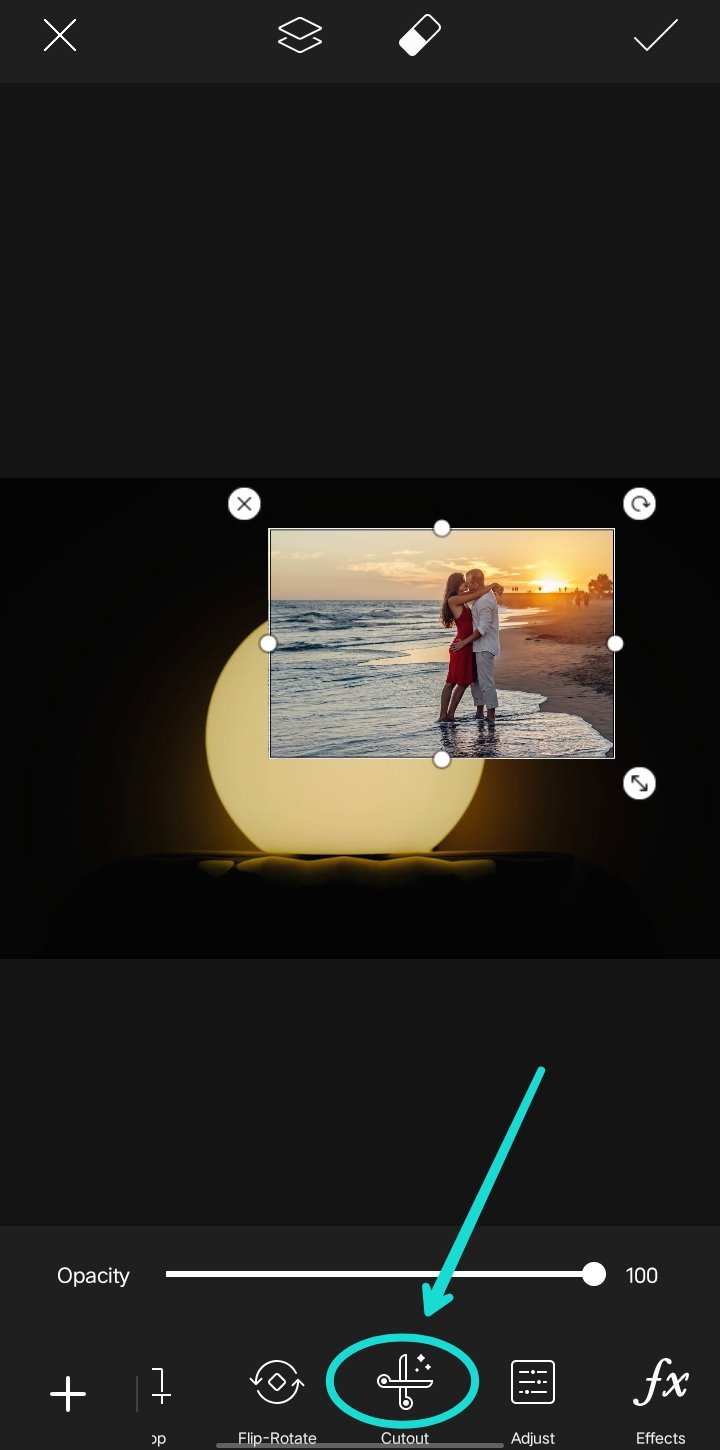
Then go to the cut-out tool
Using the outline, carefully shape the area you want to make use of.

After carefully outlining it to your satisfaction, click on save
Then using the FX effects
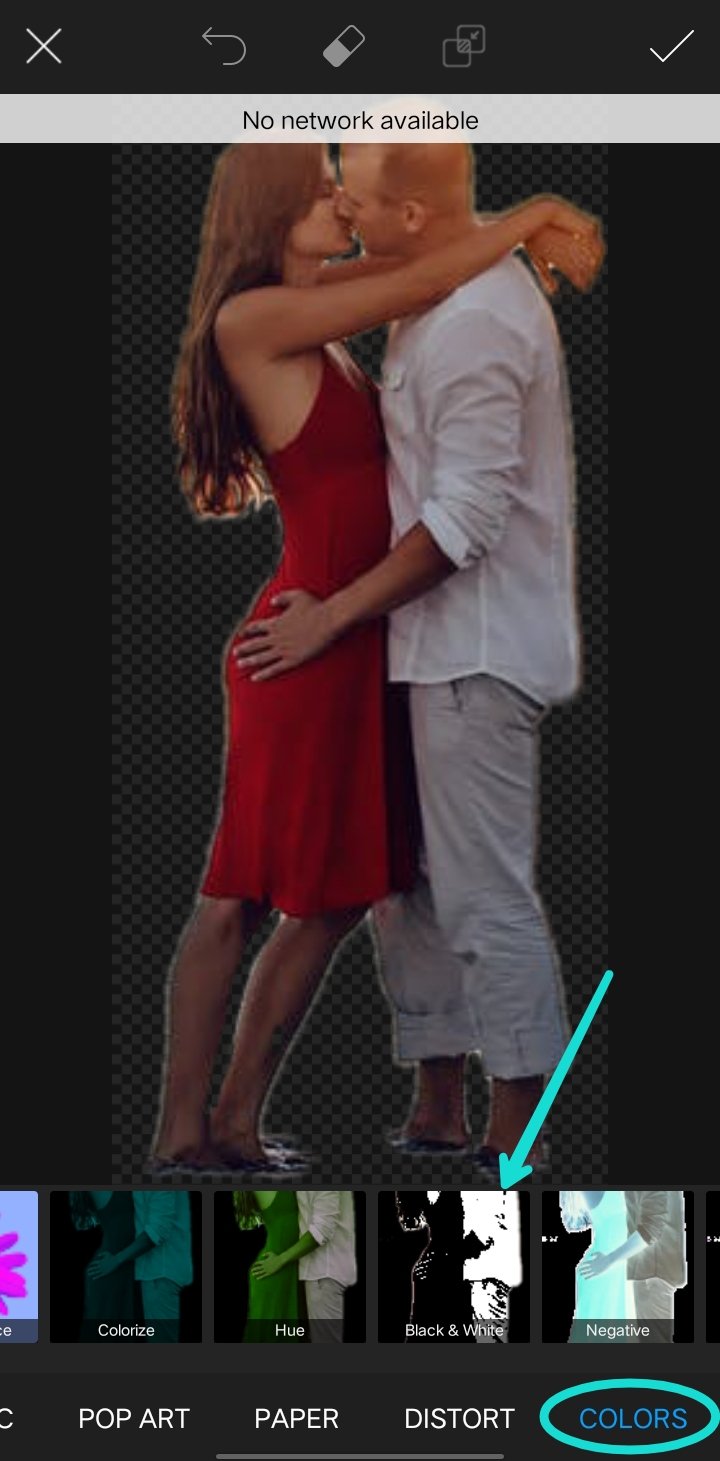
Click on colours, and then use the black and white effect
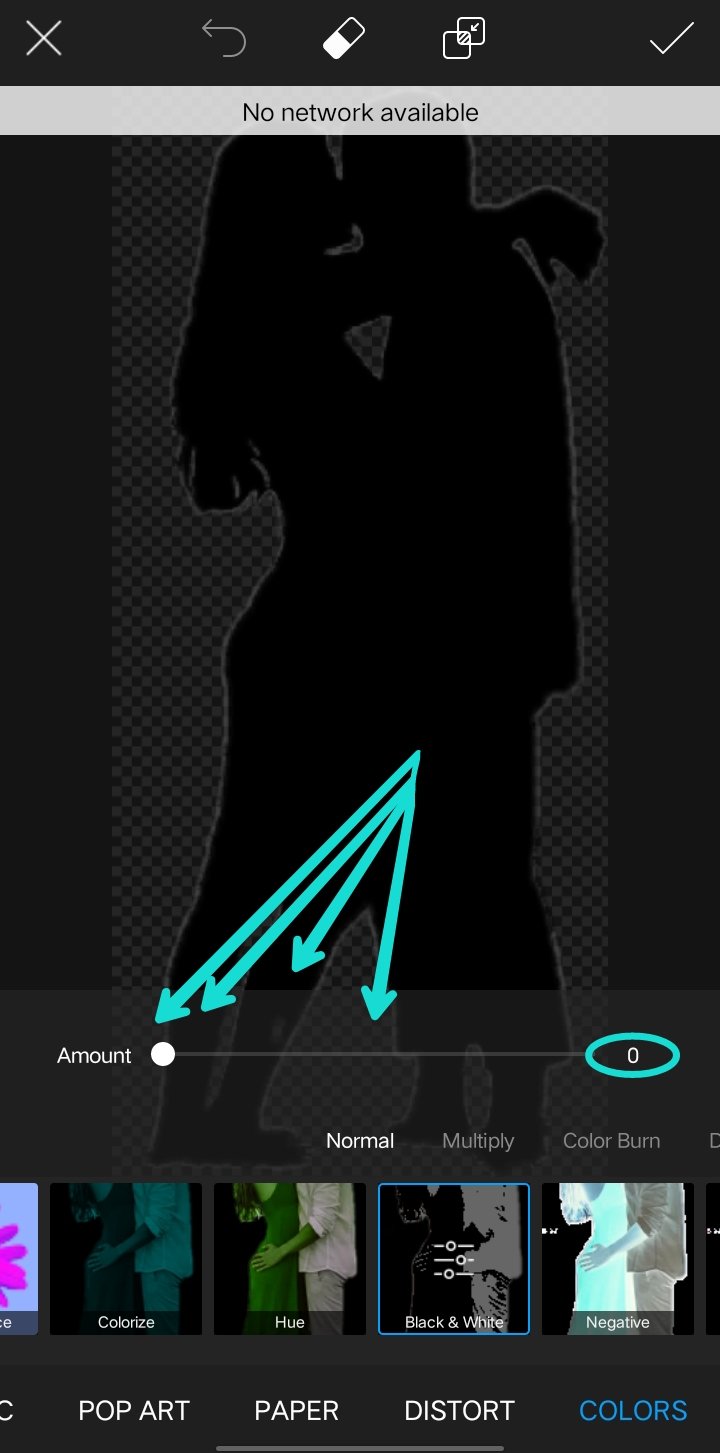
You just need to move the amount to zero (0) and then click ✅

At this moment you just need to adjust the second image to perfectly fit in the center and there you have it!!, You can save immediately.
You can see that it is actually quite easy to do, you too can try it if you want and maybe drop your final result in the comments, hehe 🥺❤️✅
I hope you enjoyed reading through this post, I invite you to drop a comment and I'll be glad to reply as soon as possible! ❤️✅


Lol... Is this REAL or MAGIC?
Hhaah... Nice one bro. You nailed it.
I would like to try this starting by downloading the App and repeating the same procedure with these two images.
Lemme reblog this so that I will easily find the post when I'm ready to give it a try.
Well Done @chincoculbert
This is amazing @chincoculbert you are doing things o
Maybe I would try it so I can design other stuffs too, who knows? This may just be another thing I love doing.
Well created and well explained, kudos to you dear
This simple, easy and well explained.
PicsArt is a cool mobile app and one can really do a lot with it.