We keep playing with Rising Star cards - Trying something new

EN
The first months that I played Rising Star, when you could still count on some help provided by the game, for example 1 pack of cards that came to you for having completed a number of missions or the pizza box to collect the pizzas that random you could get at the end of a mission; Those aids at the time were very welcome, but what I was looking for above all was to acquire more fans and that was a bit complicated for my account in the initial stages.


Moving forward and learning to control the EGO with the music lessons, it was left to collect Starbits to buy packs or buy cards in the market, which at that time (believe it or not) was not entirely convenient to make purchases, then it looked Better to buy packs, because there was a chance that you would get an epic card or even (with a lot of luck) a legendary one.
It is true that I had to wait a lot of time before I could get an epic card in the packs, however that did not dampen the joy that I got one, being one of the first the DJ cards, one of them is now again a reason for My attention, this time I had the idea of doing a pixel art practice in which I would not only make a pixelated version, but also an animation.
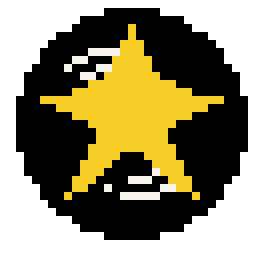
The first thing was to look for the reference, that is, look for the epic card in my RS collection, having this I opened the Libresprite program, which is a free version of the paid Aseprite program, which although it has its limitations, has a great variety of options. functions that help a beginner in pixel art to work all the basics. With the program I started working on the sketch, the base of the figure, I also tried colors to come up with a color palette that I would keep for the next step, which would be to give movement to the figure. Here you can see the official card and the pixelated sketch with some colors chosen in advance, what do you think?
 | 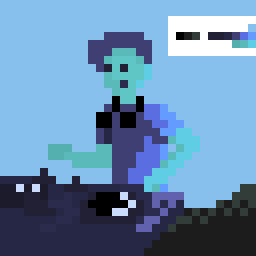 |
After achieving the pixelated figure, it was time to move on to the next phase of the practice, the animation.
In a previous post I had commented that carrying out an animation in pixel art results in a longer editing time, as can be seen in the animation, I increased some colors to the palette that was available and I also made different modifications to be able to give movement to the figure, the same I worked on the logic of the lights and shadows, as well as adding (or removing) elements that favored the final animation. Libresprite allows you to modify the reproduction speed of each one of the phases (Frame) of the animation, with which I tried to give it a rhythm, you will say if the objective was reached or if there is still room to continue playing and testing.
The animation:

There is still a long way to go, for now and as can be seen, I am still working with sprites of 32x32 pixels (which I later increased to 256x256 because the image is very small), I hope in the future to be able to work in larger sizes and with that extra detail that the dimensions to be used can allow, everything will be little by little And of course, there will always be room to try something new together with Rising Star.
Good vibes!!
Don't have a Rising Star account yet?
Just follow the steps below:
Create your Hive account HERE
Create your Rising Star account HERE
Join Discord Chat HERE

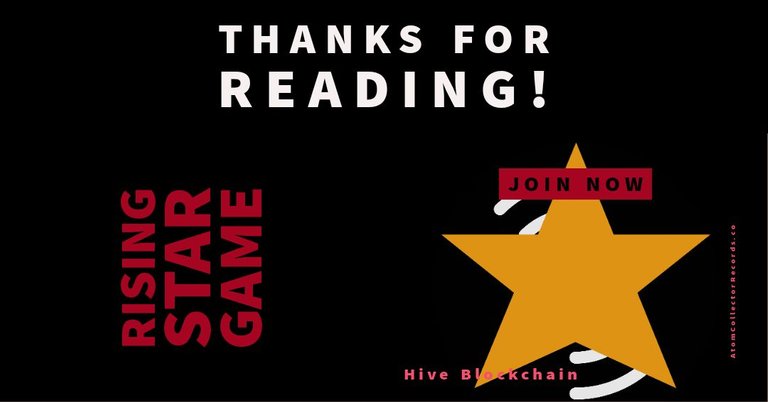
-Texto traducido con Google traductor-
-Imágenes modificadas con Spark Post - GIMP - Libresprite-
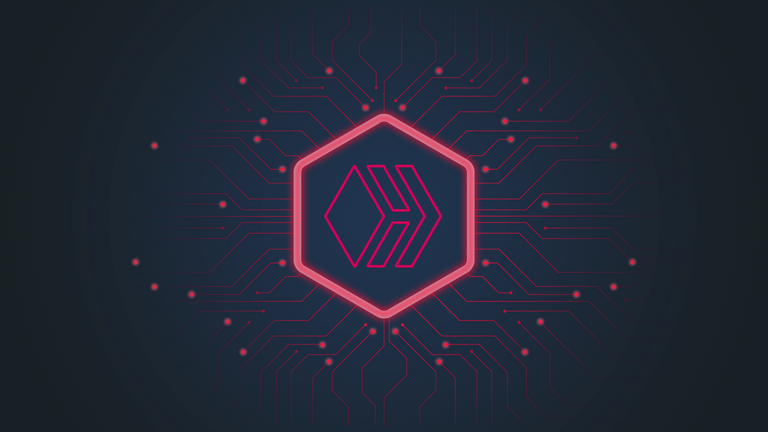
!PIZZA
XD jajajajaja!! ese gif si que me hizo reir XD
!PIZZA
$PIZZA slices delivered:
nupulse tipped ceheran
@ceheran(2/5) tipped @nupulse