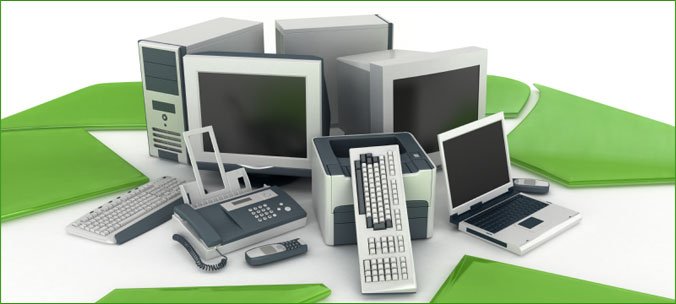How to Recycle Computers For Precious Metals
One of the problems we face as a society today is the mounting concerns regarding electronic waste (E-waste). Our E-waste increases as we swap out our damaged or outdated electronic devices for brand new ones. One of the largest E-waste products is computers. This is due to the fact that computer companies are constantly changing and improving their products which render their current products obsolete. In this post, you will find out how to recycle your old computer.
Now, you may ask yourself how an old computer can be recycled into anything useful. The answer to that question lies inside your computer components. It is inside these components where you can find several precious metals including silver, platinum, gold, and palladium. These metals can be recovered from your old computer and be put to good use by either being placed back into new computers or by being used in other areas of industry.
Now that we have covered what we are doing and why, we can start our recycling process. It is important to note that if you only have one or two computers, you may want to look for a recycling company or program. The reason being that it takes several computers to make precious metals recovery worthwhile. You can check with your local waste management department or do a search online for a recycling company.
First you will need some safety gear. Gloves and eye protection are recommended. Some computer parts are sharp and can break off.
Start by taking the outer case off. Usually you can find a series of screws that run along the edges of the case in the back. Some computers may have rivets that secure the case together in which case you will have to drill. In any event, what you should get is a computer with one side of the case removed exposing the inner workings of your computer.
Next, remove all of the flat ribbon wire. Removing these wires first will allow you a better view of what you are doing. The ribbon wire can then be thrown away. Now you can disconnect all of the other wires that run from the power supply to the various components of the computer. Again, removing these wires gives you a better view and also makes it easier to work.
The next step is to remove all of the components of the computer. These include the disk drives, power supply, and hard drive. If these components are in working order, you may be able to either sell them yourself or take them to a used computer store that may have interest. The hard drive is what holds all of the information you had on your computer. This information can include bank numbers, credit info, and several other pieces of information that, if it fell into the wrong hands could cause identity theft. Therefore, you want to hold on to the hard drive until such time as it can be destroyed properly.
At this point you should be left with the motherboard. The mother board is like the brain of your computer. This is where you will find most of the precious metals. First remove the CPU. The CPU is a large, square, chip that is held in place by a square socket. The socket will have a small lever on the side. Pull the lever up and release the CPU. If you flip the CPU over you will notice several gold plated pins. These pins are plated in roughly 10 karat gold.
Now, your computer should be stripped down to its basic components. Your metal case can be recycled as scrap metal. Your disk drives can either be sold or used in other computers. If they are no good, they can have the green circuit board removed and then can be recycled as scrap metal. Once these items are out of the way, you can then begin to process your green circuit boards.
The first and easiest process is removing the gold pins that can be found on most green circuit boards. This can be done with a pair of needle nose pliers. If you are so inclined, you can also de-solder the pins to free them. At first, this will seem like an insignificant process because the pins are so small. However, these pins do ad up fast depending on how many computers you have.
Next, you want to remove any of the “junk” pieces of the green boards. These pieces include transistors, resistors, heat sinks ect. Now you will not be able to remove all of the pieces but any pieces you can remove will be very helpful to you further on in the process.
The next step is to remove the gold fingers from the edges of the boards. These fingers are found more on the peripherals where they plug into their receiver. These fingers are best removed with a hack saw. When cutting these fingers, always wear breathing protection due to the dust created by the cutting.
What you should have now are stripped down green circuit boards, pins, fingers, the CPU, and the junk. The junk can be thrown away.
The next steps involve acids and other chemicals. USE ALL PRECAUTIONS! Check with your local and state laws regarding possession, use and proper disposal of these chemicals before purchasing and using.
The first two chemicals used will be nitric acid and hydrochloric (muriatic) acid. You want to put your gold materials in glass beakers or glass Pyrex containers. You want to process each of the separated items separately because each item will weaken the acid at different rates. For example, a board with a lot of junk on it will use up the acid faster than the pins which have less materials to dissolve.
So, for this example we will say that we are dissolving pins. You want to have your pins in your glass container and then, in a well ventilated area or under a fume hood, add one part nitric acid to four parts hydrochloric acid. This mixture will give you aqua regia. You will notice that the acid will start to fume. These fumes are dangerous and should not be inhaled or touched! You will also notice that the acid will start to react in other ways such as bubbling and foaming. This process should be performed on a clean surface inside of a larger glass container to control overflow.
Once the reactions have stopped and the acid seems still, pour the fluid that remains into another clean glass container leaving the solid material in the old container. What you now have is gold that is suspended in the remaining acid.
To precipitate the gold from the acid, you want to use sodium metabisulfite. Slowly add and stir the sodium metabisulfite into your acid. You will notice that the acid will turn a muddy brown color. You want to let the “mud” settle to the bottom of the container.
Once the “mud” has settled, pour the remaining fluid into another glass container and leave the “mud” behind. The “mud” is pure gold dust. You want to wash it thoroughly with water and then dry it.
Once your dust is dry it can then be melted into pure, solid gold.
Again, the amount of gold you get depends on the type of computers you process and the amount of computers you have. It does take a significant number of computers to make the process worthwhile. However if you do have a great amount of computers, the venture may definitely be prosperous.
Posted with STEMGeeks