How to rent cards from market on Splinterlands

I recently started tutorials about activities on Splinterlands and in my last tutorial and the first tutorial, I explained how to buy cards from market on Splinterlands.
In this post I will share with you all how to rent card in Splinterlands market place. It is interesting to know that on can also rent cards to be used for a period of time if one cannot afford to buy the card or if one just need the card for limited time.
You have to note that unlike buying a card, renting a card will not add to your point to get the daily sps airdrop. All rented cards will still be considered and counted for the owners. But they can be used in every battle and tournament and long as the cards are still under rent.
The following are the steps to take in order to buy cards on Splinterlands
Visit the website https://splinterlands.com/
Click on the 3 lines on the upper right corner.
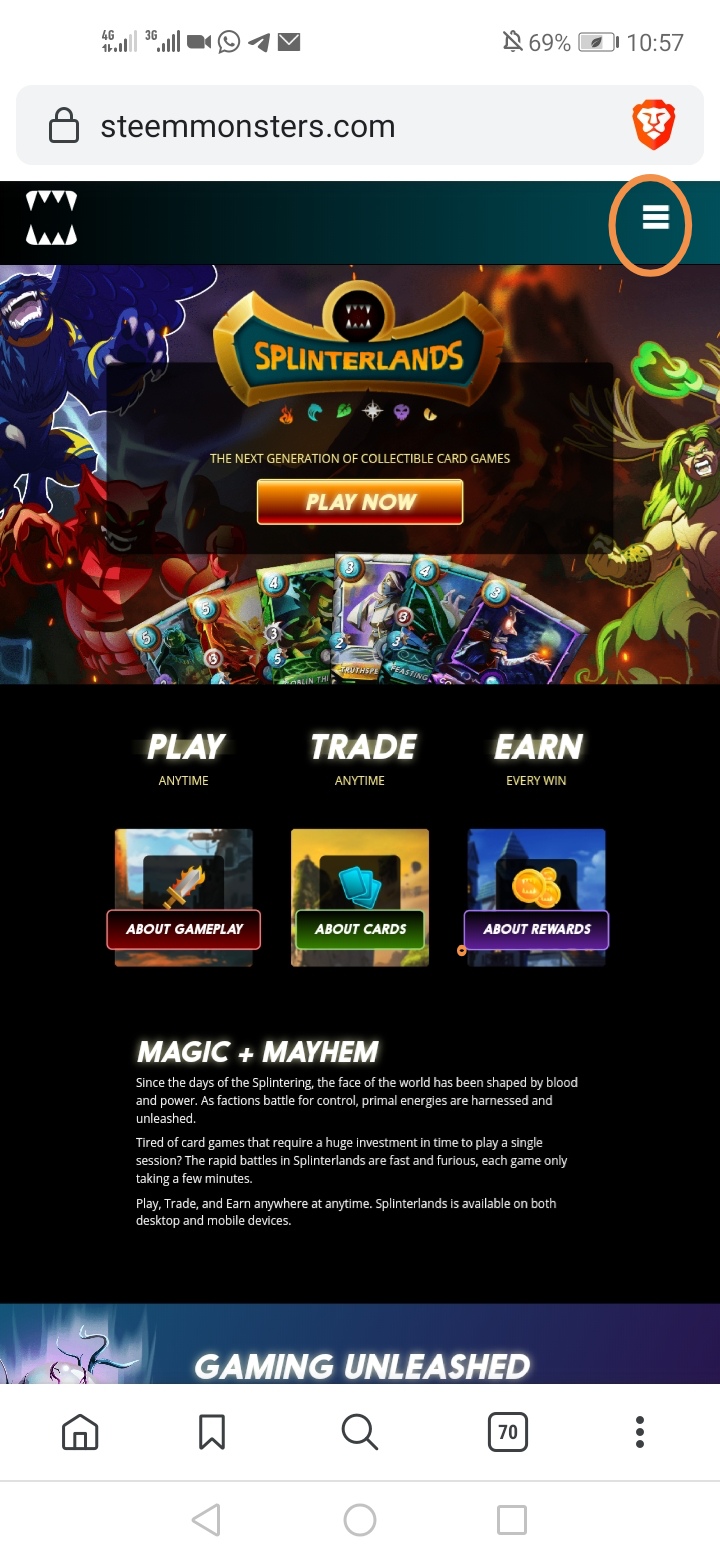
Login by clicking on log in.
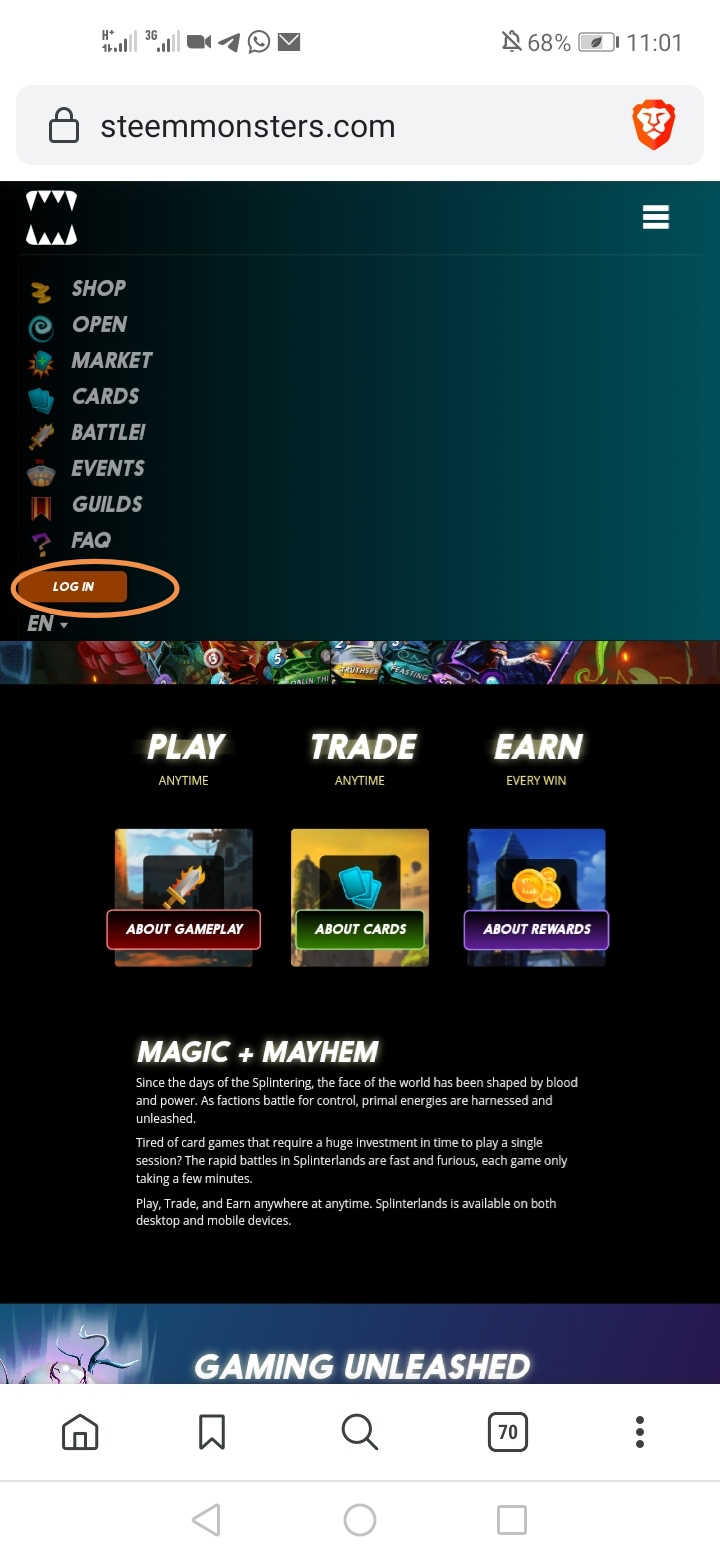
You can then login with your Hive posting key or any other means as stated. If you are new to Splinterlands you will need to create a new account first.
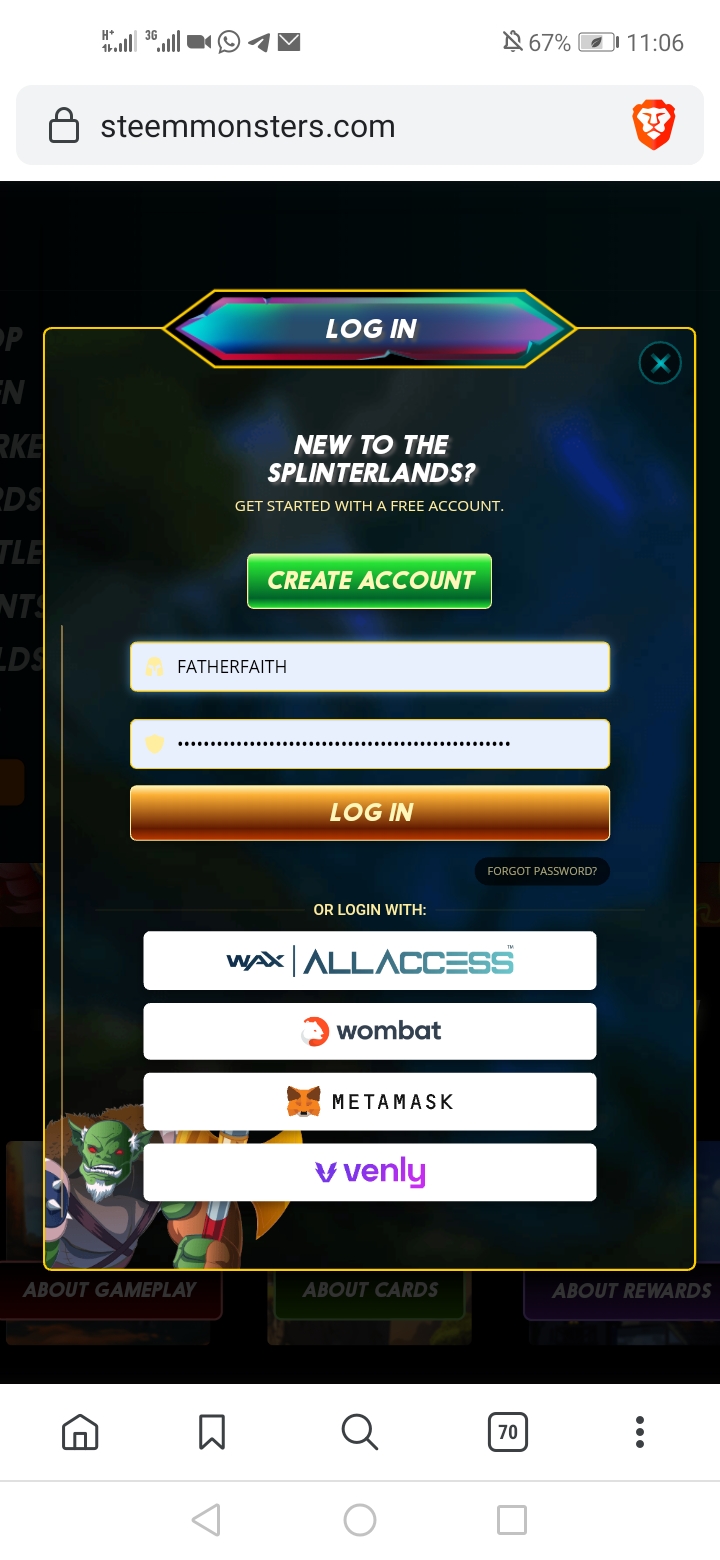
Market is the place to buy and sell cars. First click on the 3 lines at the top right corner and then click on market.
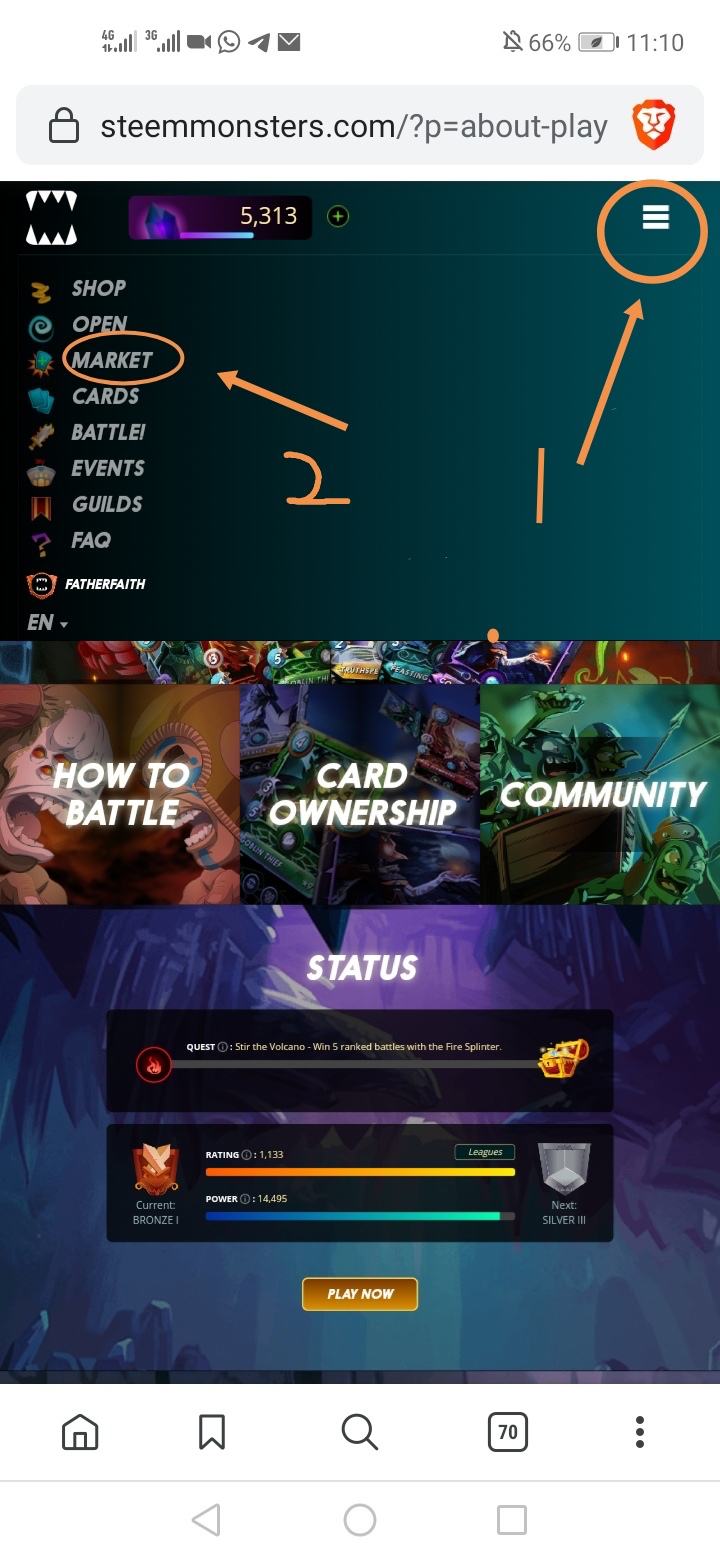
Click on Card rentals to see all the card that has been put up for sales.
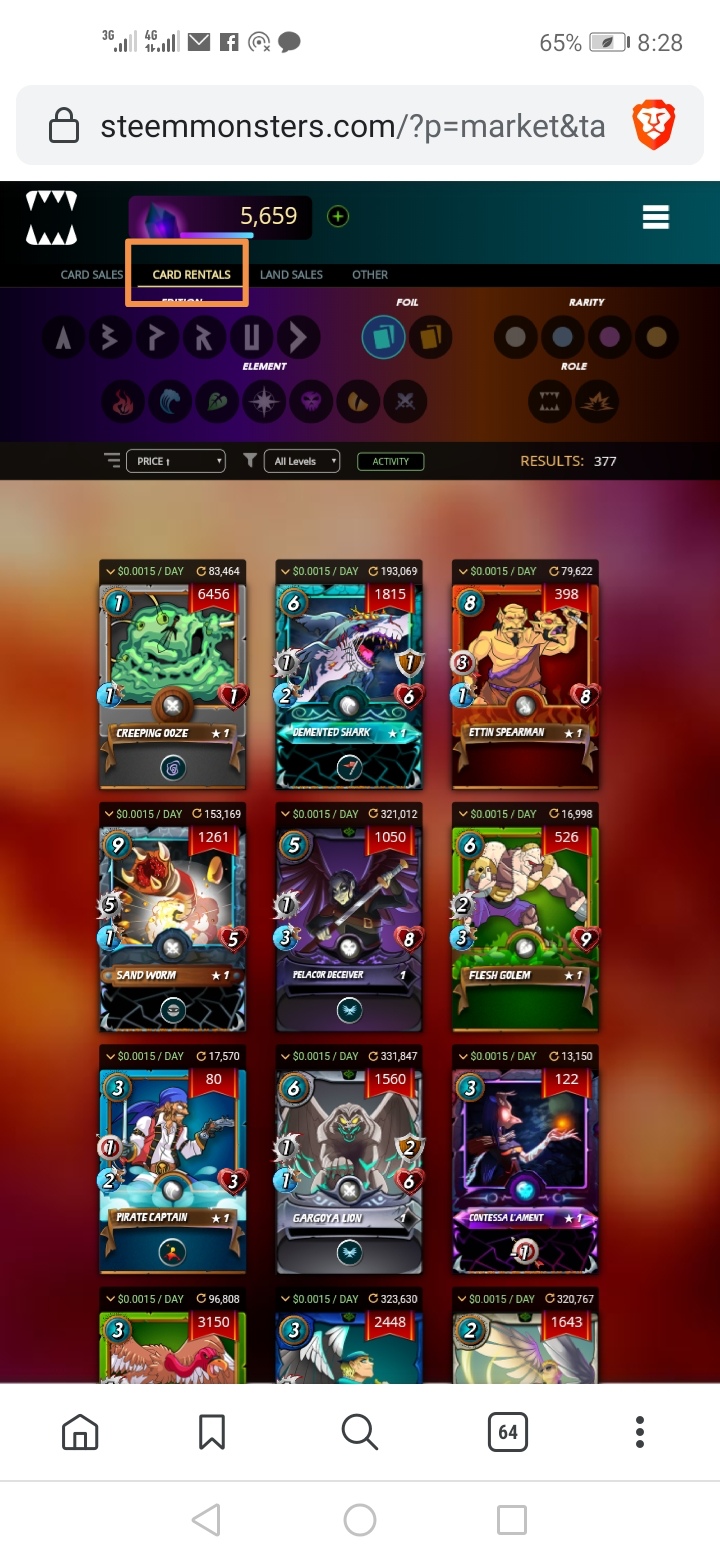
Click on any card you wish to buy from all the cards listed for sale.
For the card selected, there are lot of owners that put that type of card up for rent. Check the prices and the level to select the owner you are renting from. Click the box on the left to the one you select. Then decide if you are buying with DEC token or credit, before you click on rent.
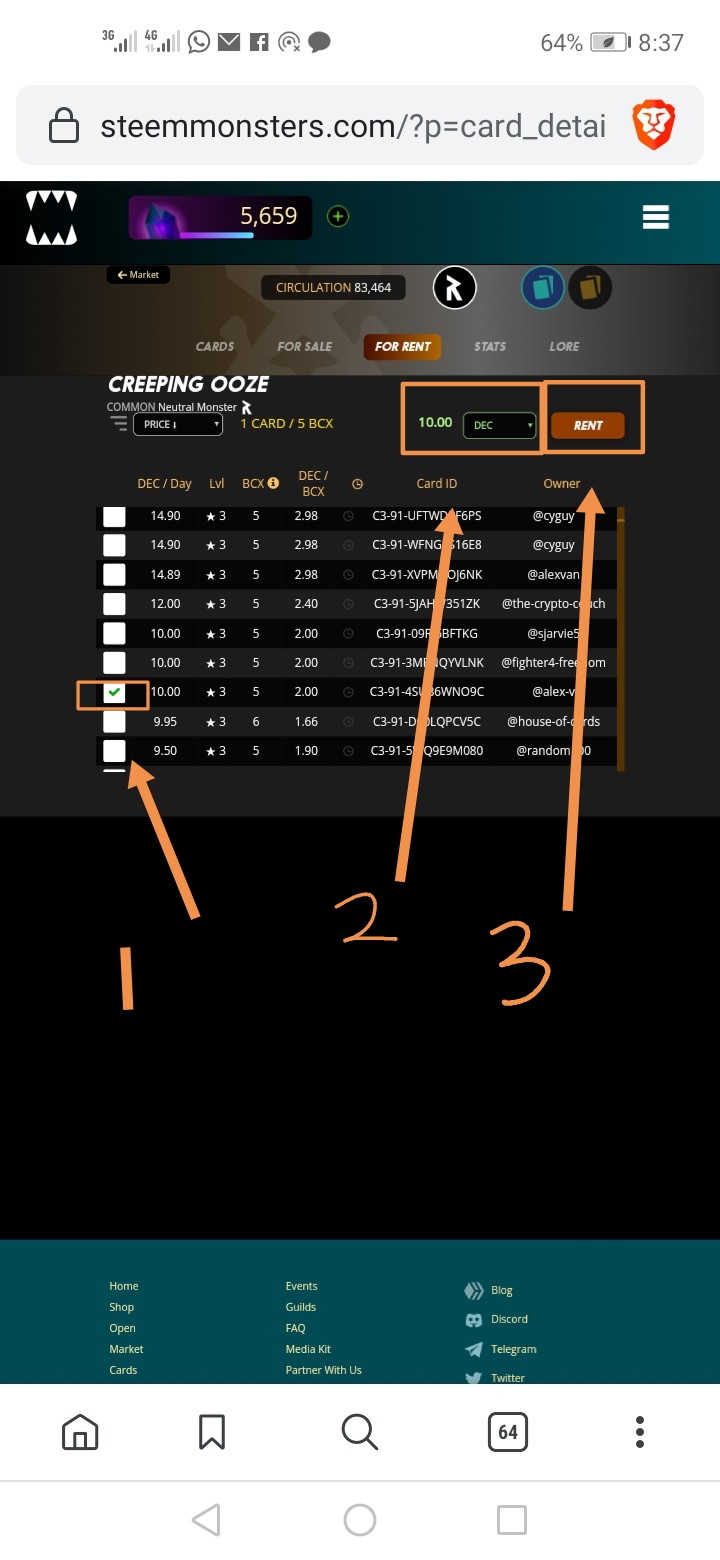
Enter the number of days you wish to rent the card for (must be between 1 - 180), then click on Rent.
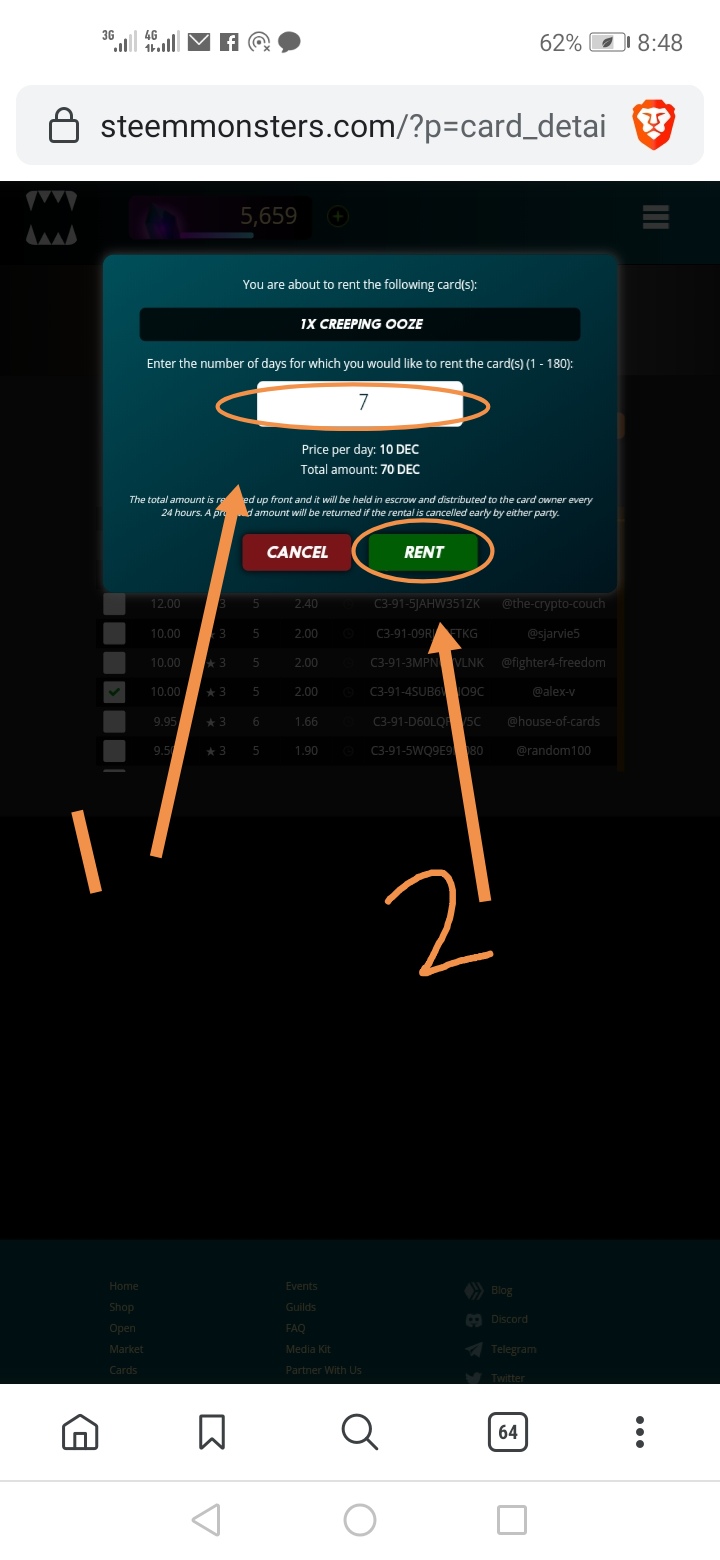
- Lastly, approve the transaction by putting your active key.
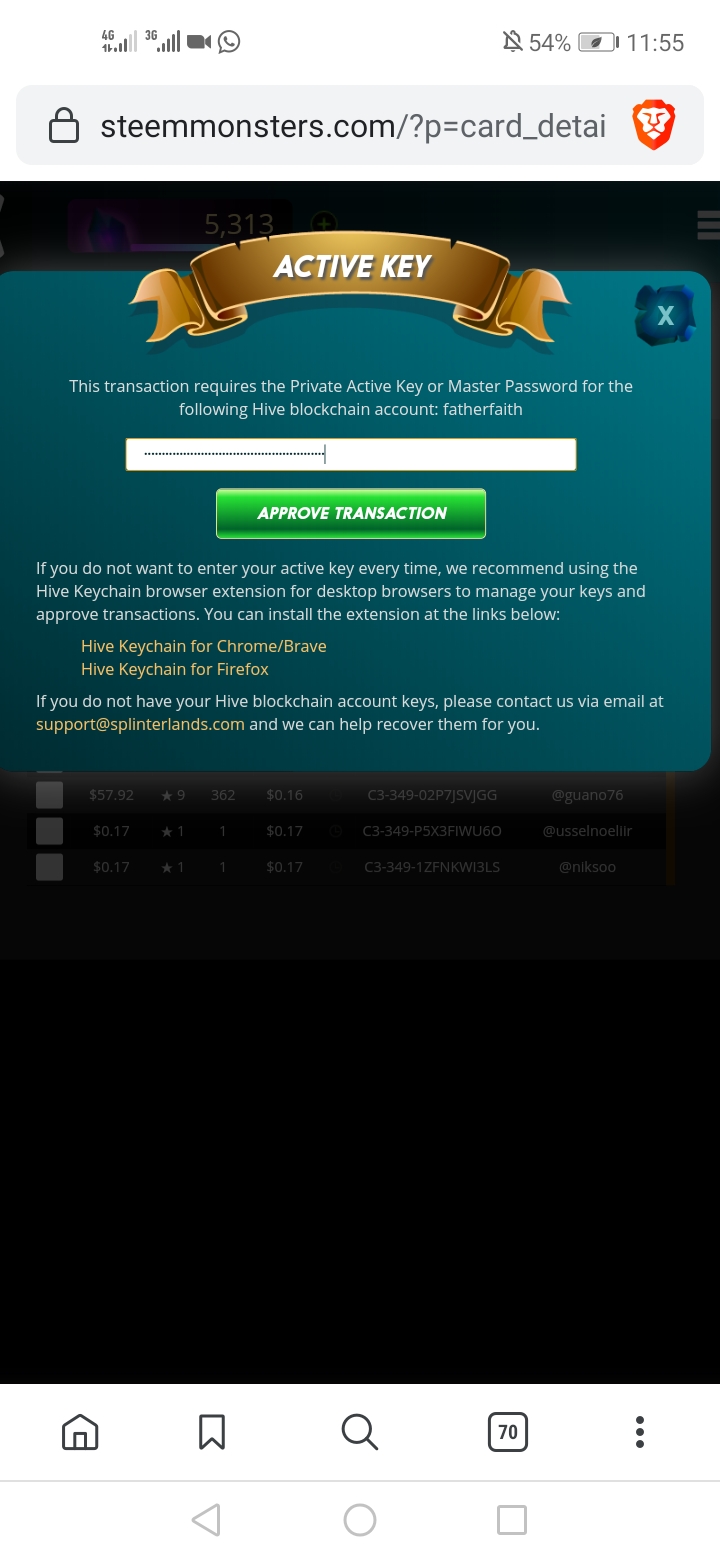
That is it.
Note that you are expected to read the FAQ section to help you make the best decision in selecting the card to buy.
Watch this space for more tutorials on Splinterlands.
You can use my referral link to create your account and start enjoying.